At any given time, a GoldSim model is in one of four
states(referred to as
- Edit Mode: The model is currently being edited and does not contain any simulation results.
- Run Mode: The model is currently running. In this mode, you can pause the simulation and view the model, but model objects can not be edited (although graphical objects can be changed).
- Result Mode: The model has been run and contains simulation results. In this mode, you can navigate the model and view results, but model objects cannot be edited (although graphical objects can be changed).
- Scenario Mode: This is a special mode (similar in some respects to Result Mode) that only exists if you are using GoldSim’s scenario feature. To be in this mode, the model must contain at least one scenario that has been defined by the user, and at least one scenario must have scenario results. In this mode, you can navigate the model and compare scenario results, but no elements (other than Result elements and Scenario Data elements) can be added, deleted or edited.
The mode that the model is in is clearly identified in the status bar (in the lower left-hand corner of the GoldSim window). In addition, the status bar takes on a different color in each mode:




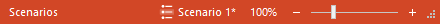
You can only edit a model when it is in Edit Mode (and to a very limited extent, in Scenario Mode). When you create a new model file, it is in Edit Mode until you run it for the first time.
If you are viewing a model that is in Result or Run mode, editing will be locked (e.g., most of the property dialogs and menu items will be grayed out), although you can edit graphical objects such as text and images.
Learn more
- Common Mouse Actions in GoldSim
- Customizing the Appearance of the Graphics Pane
- Customizing the Application Theme
- Customizing Toolbars
- Editing the Appearance of Elements
- Navigating and Viewing a Model
- Password-Protecting a Model File
- Restoring Files After an Unexpected Failure Using Auto-Save
- Saving, Exporting and Importing Custom Colors
- Saving, Opening, and Closing GoldSim Files
- Simulation Modes
- The GoldSim Start Dialog
- Types of GoldSim Objects
- User Interface Components
- Using and Managing the Color Palette
- Using the Browser