In most cases, when you add an output to a Distribution Result (via the Add Result... button in the Result Properties dialog), you will simply be adding a standard output (such as the output of an Expression element A function element that produces a single output by calculating user-specified mathematical expressions. or the primary output For an element with multiple outputs, the output that has the same name as the element. of a Reservoir A stock element that integrates and conserves flows of materials. element). However, several types of elements in GoldSim produce a specialized output referred to as a Distribution output, and this output type can also be added (and viewed) in a Distribution Result.
Distribution outputs are complex outputs that represent all the statistical information necessary to define a probability distribution A mathematical representation of the relative likelihood of a variable having certain specific values. It can be expressed as a PDF (or a PMF for discrete variables), CDF or CCDF.. They can only be produced by Stochastic elements, SubModels and Spreadsheet elements.
These outputs can be clearly identified when viewing the output port of an element:
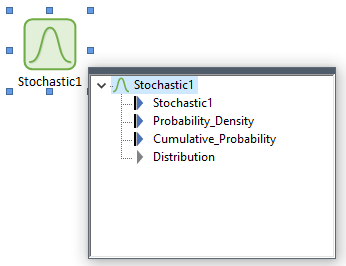
In some situations, you may want to add such an output to a Distribution Result. There are two primary cases where this can be of value.
First, you may wish to carry out a nested Monte Carlo simulation A method for propagating (translating) uncertainties in model inputs into uncertainties in model results. (using a SubModel A specialized element that allows you embed one complete GoldSim model within another GoldSim model. This facilitates, among other things, probabilistic optimization, explicit separation of uncertainty from variability, and manipulation of Monte Carlo statistics.). In order to view the results, you would add a Distribution output from a Monte Carlo SubModel to a Distribution Result element A Result element that provides a way to view the final values of probabilistic outputs. in the parent model.
Secondly, you
may want to compare a sampled distribution to a specified analytical
distribution (e.g., to see how closely the sampled distribution matches a
particular distribution such as a Normal or Weibull).
This is possible because Stochastic elements always have a
Distribution output and if you view the Distribution output for a Stochastic
in a Distribution Result it will display the analytical distribution (as opposed
to the sampled distribution for that Stochastic). In the example
below, a Stochastic element An element that can be used to quantitatively represent the uncertainty in a model input. is defined (as a Normal) and the model is run for
300 realizations. Two of its outputs are added to a Distribution Result:
the primary output and the Distribution output:
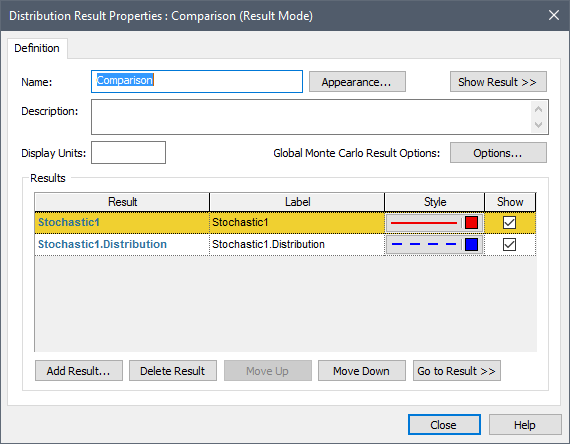
The Result display would look like this:
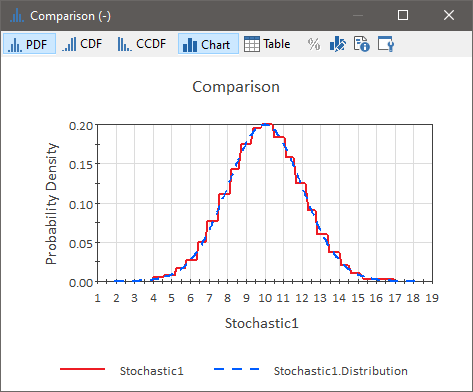
The primary output (Stochastic1) shows the sampled distribution. The Distribution output (Stochastic1.Distribution) shows the analytical distribution shape.
Learn more
- Adding a Distribution Output to a Distribution Result
- Controlling the Chart Style in Distribution Results
- Plotting Condition Distributions
- Plotting Discrete Distributions
- Using Result Classification and Screening in Distribution Results
- Viewing a Distribution Chart
- Viewing a Distribution Summary
- Viewing a Distribution Table
- Viewing Distribution Results for Single Realization Runs
- Viewing Distributions of Multiple Outputs
- Viewing Scenario Results in Distribution Result Elements
- Viewing the Distribution Result Array
- Viewing the Properties of a Distribution Result