The Monte Carlo Result Display Properties dialog allows you to control how Monte Carlo results (simulations with multiple realizations) are saved and displayed:
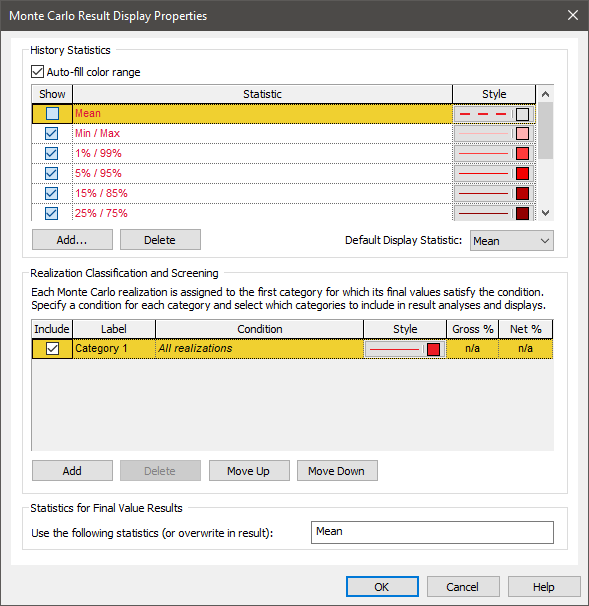
This dialog can be accessed from the Monte Carlo tab of the Simulation Settings dialog (via the Result Options... button), and is also accessible from result properties dialogs.
The top section of the dialog (History Statistics) is used to specify how time history results with multiple realizations will be displayed. In particular, it allows you to define the percentiles of a particular presentation option for Monte Carlo time histories (referred to as probability histories A probabilistic representation of the time history of an output in which the percentiles for multiple realizations are plotted.), and also allows you to define a default custom statistic (Default Display Statistic) that is the default when viewing time history statistics for multiple realization A single model run within a Monte Carlo simulation. It represents one possible path the system could follow through time. simulations.
The middle portion of the dialog (Realization Classification and Screening) allows you to define "categories" of realizations (e.g., "realizations in which X > 10"). You can then choose to show these categories on charts in different colors and/or choose to screen certain categories entirely from result displays.
The bottom portion of the dialog (Statistics for Final Value Results) allows you to specify the default statistics displayed by Final Value results for multiple realization simulations. Multiple statistics can be specified:
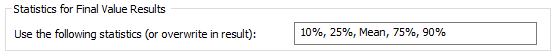
When defining these statistics, the following should be
noted:
- Values can be separated by commas, spaces or semicolons (the latter two are converted to commas).
- Percentiles can be entered as percentages (between 0% and 100% inclusive) or numbers (between 0 and 1 inclusive).
- 50% can also be entered as the word "median The 50th percentile of a distribution.".
- 0% and 100% can be entered as the words "min" and "max", respectively.
Note: The default statistics can be overwritten in each specific Final Value result.
Learn more
- Applying Importance Sampling to a Stochastic Element
- Carrying Out Nested Monte Carlo Simulation Using a SubModel
- Controlling Monte Carlo Result Options
- Controlling When a Stochastic Element is Sampled
- Customized Importance Sampling Using User-Defined Realization Weights
- Deterministic Simulation Options
- Displaying Multiple Realizations in Final Value Results
- Probabilistic Simulation Options
- Setting the Monte Carlo Options
- Understanding and Referencing Run Properties
- Viewing Distribution Results
- Viewing Multiple Realizations of Array Results
- Viewing Time Histories of Multiple Realizations