To run a deterministic simulation A simulation in which the input parameters are represented using single values (i.e., they are "determined" or assumed to be known with certainty). in GoldSim, select the Deterministic Simulation radio button in the Monte Carlo tab of the Simulation Settings dialog:
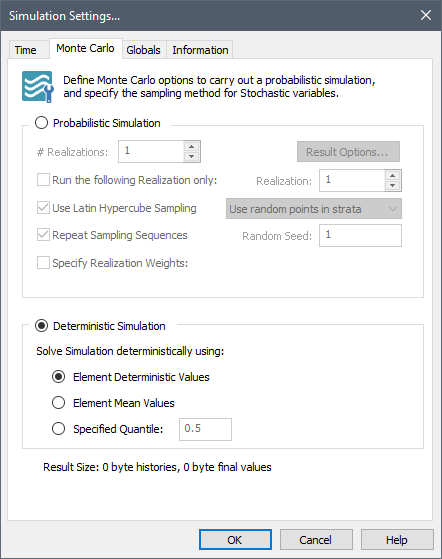
In a deterministic simulation, a single realization A single model run within a Monte Carlo simulation. It represents one possible path the system could follow through time. will be carried out using a deterministic value for each Stochastic element An element that can be used to quantitatively represent the uncertainty in a model input.. When you do so, it is necessary to specify what deterministic values are to be used for each Stochastic element.
As can be seen, there are three options for running a deterministic simulation:
Element Deterministic Values: In this case, the deterministic value explicitly specified in the Stochastic element property dialog is used for each Stochastic element.
Element Mean Values: In this case, the mean value of each Stochastic is used (overriding any deterministic value specified for each Stochastic).
Specified Quantile: In this case, the specified quantile (a number between 0 and 1) of each Stochastic is used (overriding any deterministic value specified for each Stochastic).
Note: If you are resampling a Stochastic during a Deterministic Simulation, its value will not change (i.e., it will not behave stochastically), unless the distribution itself is changed as a function of time.
Stochastic elements are not the only elements that behave probabilistically. Several other elements in GoldSim also do so. In a Deterministic Simulation, these elements also behave deterministically (i.e., their behavior is no longer random):
- Randomly time-shifted Time Series are sampled from the middle of the historic data (i.e., the starting point is based on the median The 50th percentile of a distribution. value of the series).
- Random Timed Events occur regularly, not randomly.
- Random Choice elements use the first choice for which the cumulative probability equals or exceeds 0.5.
- History Generator An element that generates stochastic time histories of variables. A stochastic time history is a random time history that is generated according to a specified set of statistics. elements assume zero volatility.
- Event Delay An event element that provides a mechanism for delaying a discrete event signal. and Discrete Change Delay An event element that provides a mechanism for delaying a discrete change signal elements assume zero dispersion.
- Elements from the Reliability Module that simulate failures and repairs assume mean values (and hence the events occur regularly).
- Applying Importance Sampling to a Stochastic Element
- Carrying Out Nested Monte Carlo Simulation Using a SubModel
- Controlling Monte Carlo Result Options
- Controlling When a Stochastic Element is Sampled
- Customized Importance Sampling Using User-Defined Realization Weights
- Deterministic Simulation Options
- Displaying Multiple Realizations in Final Value Results
- Probabilistic Simulation Options
- Setting the Monte Carlo Options
- Understanding and Referencing Run Properties
- Viewing Distribution Results
- Viewing Multiple Realizations of Array Results
- Viewing Time Histories of Multiple Realizations