If you have saved multiple realizations for one or more outputs (by referencing them in a Time History Result element A Result element that shows the history of a particular output as a function of time.) one of the display options is to show Custom Statistics:
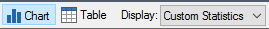
The Custom Statistic option is valuable if you want to display different statistics for different outputs, or several different statistics for the same output:
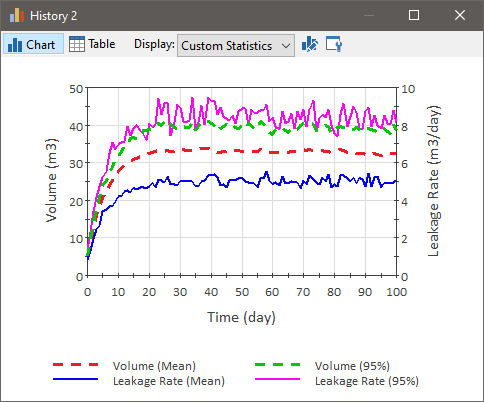
Note that the legend displays the result and the statistic being displayed.
Note: The first time that a Time History Result element is displayed, it will display Probabilities (the default). However, when viewing a Time History Result element, the element "remembers" the last type of display that was selected, and shows that when you double-click on it the next time.
The Custom Statistic that is shown for a particular result is specified in the Result Properties dialog:
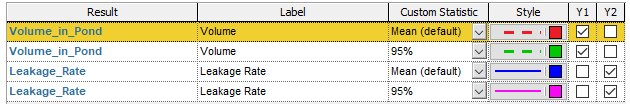
There is a default custom statistic provided in the list:
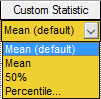
The default statistic that is shown is defined (and can be changed) in the Monte Carlo Result Display dialog (accessed via the Options... button in the Result Properties dialog).
Pressing the Percentile... button allows you to define a specific percentile:
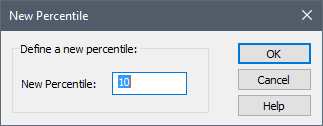
The Custom Statistic option is valuable if you want to display different statistics for different outputs, or several different statistics for the same output.