When using Resources in your model, you will define a number of events or processes that consume those Resources. Generally, you will specify an Initial Quantity when defining the Resource Store Stockpiles or places where a Resource (e.g., parts, personnel) is stored or located when not being used. Resource Stores can be thought of as having physical locations in the system you are modeling. The can be global or local (associated with a Container)..
In some cases, however, you may want to add Resources to a Store during a simulation. GoldSim provides two ways to do this:
- Within the Store,
add a Rate of Addition or Discrete Additions:
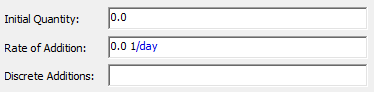
- Specify a Deposit Rate or a Discrete Deposit when defining a Resource Something that has a limited supply (e.g., spare parts, fuel, skilled personnel, money) and is required in order for elements of the modeled system to carry out certain actions. Interaction.
The first of these two options is perhaps the most powerful, as you have great flexibility in how you can add resources. Note that the Discrete Additions field also accepts discrete change signals that have a Replace instruction. This, for example, would allow you to reset a Store to a pre-specified level (e.g., its capacity) regardless of its current level.
All elements that can interact with a Resource Store can add (deposit) rather than spend Resources.
Learn more
- Controlling How Resources are Allocated Amongst Competing Requirements
- Elements That Can Interact With Resources
- Generating Resources
- Interacting with Resources
- Moving Resources in a Model
- Referencing Resource Availability and Use in Input Expressions
- Specifying a Resource Interaction for a Trigger
- Specifying Resources for a Conditional Container
- Specifying Resources for a Discrete Change Delay
- Specifying Resources for a Triggered Event
- Specifying Resources for an Event Delay