Discrete Change Delays can have specified Resource Requirements.
To define one or more Resource Requirements for a Discrete Change Delay, press the Resources... button on the main dialog for the element. The following dialog will be displayed:
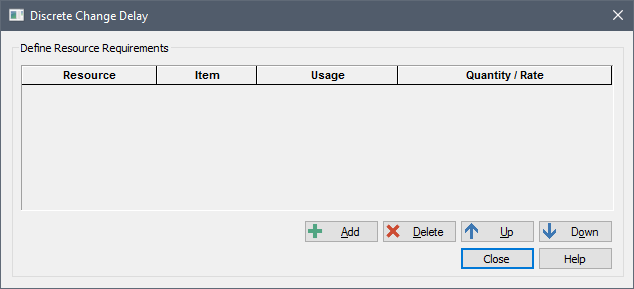
You can add a Resource Requirement by pressing the Add button.
A Discrete Change Delay interacts with the specified Resource Stores when a discrete change signal arrives in the Delay, and can only have three types of interactions (specified in the Usage column):
-
Spend (discrete): A discrete quantity of the Resource is required in order to begin to process the Signal. If the requested Resource quantity is not available, the Signal is added to the element’s queue, where it waits for the Resource to become available.
-
Borrow (discrete): A discrete quantity of the Resource is required in order to begin to process the Signal. If the requested Resource quantity is not available, the Signal is added to the element’s queue, where it waits for the Resource to become available. Once the Signal leaves the Delay, the borrowed quantity is returned to the Resource Store.
-
Deposit (discrete): A discrete quantity of the Resource is created and deposited with the Store when the element begins to process the Signal.
Note: The Quantity/Rate field can reference the locally available property ~DC_Value (the Value that is associated with the Discrete Change signal being processed). This allows you to define a Resource Requirement that is a function of this value.
Resources are an advanced feature, and you should read the topics below before attempting to use them.
Learn more
- Delaying a Discrete Change Signal
- Discrete Change Delays with Time-Variable Delay Times
- Modeling Discrete Change Delays with Dispersion
- Modeling Discrete Change Delays without Dispersion
- Referencing the Discrete Change Value to Determine the Delay Time
- Specifying Capacities and Modeling Queues for a Discrete Change Delay
- Using Splitter Elements to Route Discrete Changes Based on Their Value