Conditional Containers can have specified Resource Something that has a limited supply (e.g., spare parts, fuel, skilled personnel, money) and is required in order for elements of the modeled system to carry out certain actions. Requirements.
There are two types of Resource Requirements that can be specified for Conditional Containers:
- Requirements to activate the Container An element that acts like a "box" or a "folder" into which other elements can be placed. It can be used to create hierarchical models.;
- Requirements for the Container to operate.
To define a Resource Requirement for activating a Conditional Container, press the Resources... button in the Activation... trigger dialog for the element. The following dialog will be displayed:
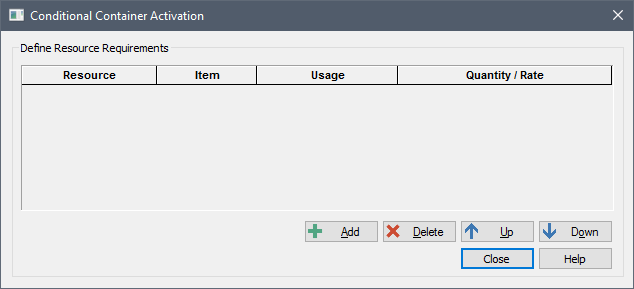
You can add a Resource Requirement by pressing the Add button.
A Conditional Container Activation trigger interacts with the specified Resource Stores when the Container is activated, and can only have three types of interactions (specified in the Usage column):
- Spend (discrete): A discrete quantity of the Resource is required in order to activate the Container. If triggered with a Spend Requirement and the requested Resource quantity is not available, the trigger is held (it waits) until the Resource becomes available. If the Resource becomes available at a later time in the simulation, this creates a delay in the activation of the Container; if the Resource never becomes available, the Container is never activated.
- Borrow (discrete): A discrete quantity of the Resource is required in order to activate the Container. If triggered with a Borrow Requirement and the requested Resource quantity is not available, the trigger is held (it waits) until the Resource becomes available. If the Resource becomes available at a later time in the simulation, this creates a delay in the activation of the Container; if the Resource never becomes available, the Container is never activated. Once the Container is deactivated, the borrowed quantity is returned to the Resource Store.
- Deposit (discrete): A discrete quantity of the Resource is created and deposited with the Store when the Container is activated.
To define a Resource Requirement for operating a Conditional Container, press the Resources... button on the Conditionality tab of the Conditional Container (labeled "Define operating Resource Requirements"). The following dialog will be displayed:
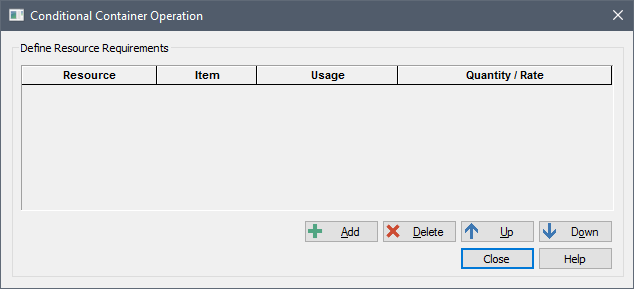
You can add a Resource Requirement by pressing the Add button.
A Conditional Container Operation Requirement interacts with the specified Resource Stores when the Container is activated, and can only have two types of interactions (specified in the Usage column):
- Spend At Rate: A specified continuous spend rate of the Resource is required in order for the Container to remain Active. If the requested Resource is not available in sufficient quantity to maintain the requested spend rate, the Conditional Container is deactivated. If it becomes available again, the Container reactivates.
Note: If a Container is deactivated due to an operating Resource Requirement not being met, although the Activity_Status is set to False, neither a Completion_Event nor a Termination_Event is fired.
Note: If a Container is deactivated due to an operating Resource Requirement not being met, it will reactivate if at least one timestep's worth of the Resource requirement (i.e., a quantity equal to Spend At Rate * Timestep Length) becomes available.
- Deposit At Rate: While the Container is active, the specified deposit rate is added to the Store.
Resources are an advanced feature, and you should read the topics below before attempting to use them.
- Activating a Container
- Behavior of Elements in Conditional Containers
- Deactivating a Container
- Enabling and Disabling Conditionality
- Outputs of a Conditional Container
- Using Auto Triggers in Conditional Containers
- Using Conditional Containers to Simulate a Project
- Viewing a Conditional Container in the Browser