Event Delays can have specified Resource Something that has a limited supply (e.g., spare parts, fuel, skilled personnel, money) and is required in order for elements of the modeled system to carry out certain actions. Requirements.
To define a Resource Requirement for an Event Delay An event element that provides a mechanism for delaying a discrete event signal., press the Resources... button on the main dialog for the element. The following dialog will be displayed:
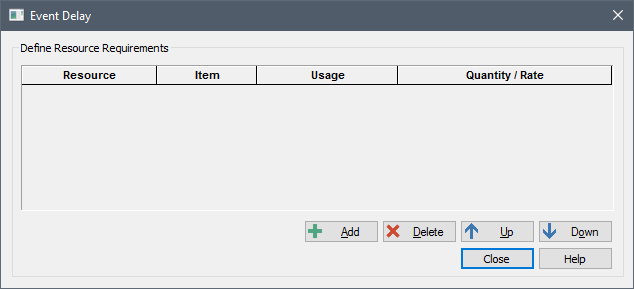
You can add a Resource Requirement by pressing the Add button.
An Event Delay interacts with the specified Resource Stores when a Signal arrives in the Delay (via the Trigger dialog), and can only have three types of interactions (specified in the Usage column):
- Spend (discrete): A discrete quantity of the Resource is required in order to begin to process the Signal. If the requested Resource quantity is not available, the Signal is added to the element’s queue, where it waits for the Resource to become available.
- Borrow (discrete): A discrete quantity of the Resource is required in order to begin to process the Signal. If the requested Resource quantity is not available, the Signal is added to the element’s queue, where it waits for the Resource to become available. Once the Signal leaves the Delay, the borrowed quantity is returned to the Resource Store Stockpiles or places where a Resource (e.g., parts, personnel) is stored or located when not being used. Resource Stores can be thought of as having physical locations in the system you are modeling. The can be global or local (associated with a Container)..
- Deposit (discrete): A discrete quantity of the Resource is created and deposited with the Store when the element begins to process the Signal.
Resources are an advanced feature, and you should read the topics below before attempting to use them.