Global Resource Something that has a limited supply (e.g., spare parts, fuel, skilled personnel, money) and is required in order for elements of the modeled system to carry out certain actions. Stores are available to all elements in your model. Global Stores are created within the Resource Manager (accessed via Model| Resources...). When you Add or Edit a Resource Type, you have the option to define a Global Store for that Resource by checking Define a Global Store for this Resource:
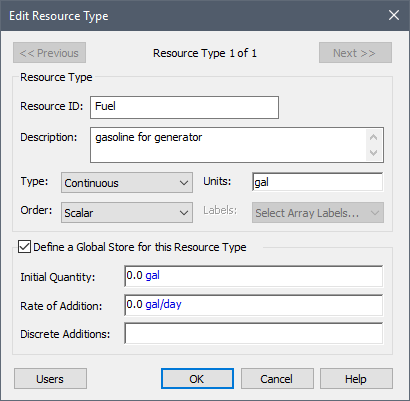
This creates a Global Store and provides access to the three input fields to define the Store: the Initial Quantity, the Rate of Addition and Discrete Additions.
The Initial Quantity must have the same attributes (order and dimensions An output attribute for an element that defines the dimensionality (in terms of Length, Time and other fundamental dimensions) of the output.) as the Resource Type.
Note: The Initial Quantity must be a number or a link from a static variable (e.g., a constant Data element An input element intended to represent constant inputs in a model. or a Stochastic).
The Rate of Addition allows you to add to your Resource Store in a continuous manner. It is not provided if the Resource Type is "Items". It must have the same order as the Resource Type, but the dimensions must represent a rate of change (e.g., if the Resource Type has units of mass, the Rate of Addition must have units of mass per time). The Rate of Addition must be entered as a non-negative value. A negative value for this input during a simulation will result in a fatal error.
Note: The specified Rate of Addition represents a constant rate over the next timestep A discrete interval of time used in dynamic simulations.. Hence, if the Rate of Addition was defined as "if(time > 10 day, 2 m3/day, 1 m3/day)", and you were using a 1 day timestep, the rate would not actually change to 2 m3/day until time = 11 days. That is, since at time = 10 days, the if statement indicates that the rate is equal to 1 m3/day, GoldSim would assume that the rate was equal to 1 m3/day between 10 days and 11 days. If you wanted the rate to change at 10 days, you would write the if statement as "if(time >= 10 day, 2 m3/day, 1 m3/day)".
In addition to a continuous Rate of Addition, Resource Stores can also accept discrete changes, so that your Resource Store Stockpiles or places where a Resource (e.g., parts, personnel) is stored or located when not being used. Resource Stores can be thought of as having physical locations in the system you are modeling. The can be global or local (associated with a Container). can change in a discrete manner. The Discrete Additions field only accepts discrete change signals (e.g., the output of a Discrete Change element An element that generates discrete change signals that can subsequently modify stock elements.). The discrete change signal A discrete signal that contains information regarding the response to an event. must have a non-negative value. However, it can have either an Add instruction or a Replace instruction.
The Users button summarizes the properties of the Store, and lists all the elements that directly use this Store.
After you have created a Global Store, you will notice that Resource Types that have Global Stores are marked in bold in the Resource Manager:

The Locations button summarizes the properties of all of the Resource Stores in the model, as well as all of the elements that directly use those Stores.
If Save Histories is checked, GoldSim saves time histories of all of the Resource Stores in the model and users of those Stores. After the model is run, these histories can be viewed via the Histories button.