In some situations, when defining a Resource Something that has a limited supply (e.g., spare parts, fuel, skilled personnel, money) and is required in order for elements of the modeled system to carry out certain actions. Requirement Quantity/Rate, or any other property of an element that is interacting with Resources (e.g., a trigger), you may want to make the input a function of the current state of one or more Resource Stores.
GoldSim provides four locally available properties for each Resource Store Stockpiles or places where a Resource (e.g., parts, personnel) is stored or located when not being used. Resource Stores can be thought of as having physical locations in the system you are modeling. The can be global or local (associated with a Container). available to an element:
- ResourceName_Available (e.g., Fuel_Available): The quantity of the specified Resource Store that is currently available.
- ResourceName_Borrowed (e.g., Fuel_Borrowed): The quantity of the specified Resource Store that is currently borrowed.
- ResourceName_Spent (e.g., Fuel_Spent): The quantity of the specified Resource Store that has been spent.
- ResourceName_Total (e.g., Fuel_Total): The sum of ResourceName_Available and ResourceName_Borrowed.
Like all locally available properties, these are accessed via the Insert Link dialog, in this case by first right-clicking inside an input field of an element that can use Resources, and then expanding the Available Properties folder (displaying all of the locally available properties that can be accessed from that location):
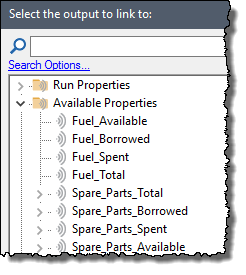
Like all locally available properties, these appear in input fields with the prefix "~" (e.g., ~Fuel_Available):
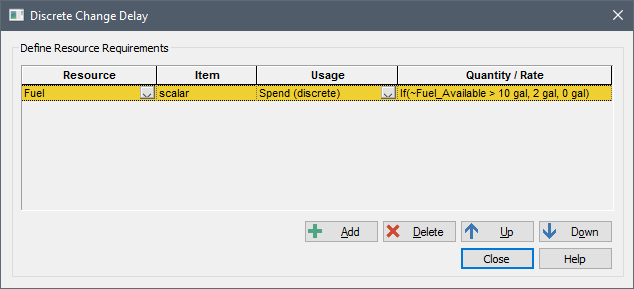
Learn more
- Controlling How Resources are Allocated Amongst Competing Requirements
- Elements That Can Interact With Resources
- Generating Resources
- Interacting with Resources
- Moving Resources in a Model
- Referencing Resource Availability and Use in Input Expressions
- Specifying a Resource Interaction for a Trigger
- Specifying Resources for a Conditional Container
- Specifying Resources for a Discrete Change Delay
- Specifying Resources for a Triggered Event
- Specifying Resources for an Event Delay