Output controls provide a mechanism by which a Dashboard A special GoldSim element that allows you to build custom interfaces or "control panels" for your models. can display the outputs of a GoldSim model. This is done by linking the control to the output of an element within the model. There are six output controls:
- Result Display;
- Digital Result Display;
- Thermometer;
- Result Status Display;
- Text Result; and
- Result Window.
Unlike an input control A type of control which can be added to a GoldSim model (when using the Dashboard Authoring tools) in order to construct a customized user interface (a dashboard) for the model. Input controls (e.g., sliders, checkboxes and input edit fields) are linked directly to Data elements and allow a user to directly modify the values of these elements via the dashboard., an output control A type of control which can be added to a GoldSim model (when using the Dashboard Authoring Module) in order to construct a customized user interface (a dashboard) for the model. Output controls (e.g., thermometers, result displays) are linked directly to GoldSim elements and allow a user to directly view the values of these elements via the dashboard. can be linked to almost any kind of element. There is, however, one important restriction: output controls are intended to display scalar An output consisting of a single value or condition. outputs. Hence, if you wish to link the control to a vector A one-dimensional array. or a matrix A two-dimensional array., you must select a single item from the array A collection of variables that share common output attributes and can be manipulated in GoldSim elements or input expressions..
If a control is not yet connected to an element, GoldSim indicates this by outlining the control with a dashed red line:
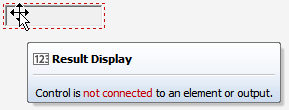
When viewed in the Player, a control that was not connected to an element would simply be grayed out.
If you right-click on an element that is linked to one or more output controls, you can immediately jump to those controls:

Similarly, if an output control is linked to an element, you can jump to the connected element from the control's context menu:
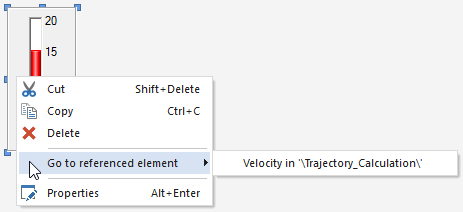
Note that if an element is not directly linked to an output control, but is referenced by the control in order to hide and/or disable it, this is also indicated in the context menu for the element:
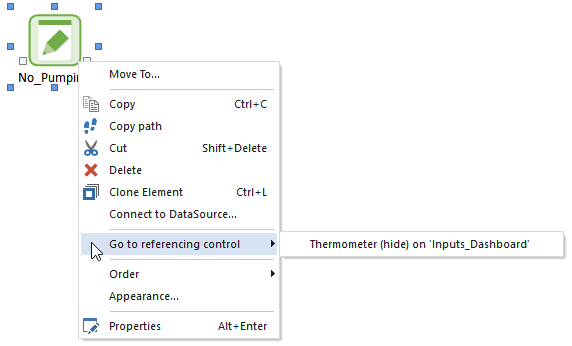
Similarly, if a control has specified attributes that reference outputs for hiding and/or disabling the control, the element(s) associated with these outputs are displayed in the context menu for the control:
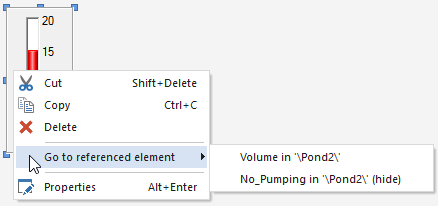
Learn more
- Adding Controls to Dashboards
- Aligning and Positioning Dashboard Controls
- Controlling the Tab Order in a Dashboard
- Copying and Moving Dashboards and Controls
- Dynamically Disabling and Hiding Dashboard Controls
- Input Controls
- Output Controls
- Overview of Dashboard Controls
- Using the Button Control
- Using the Scenario Control
- Using the Simulation Time Control