Let's start by insert a new Function reliability element into the new model. We can do this by right-clicking in the graphics pane The primary portion of the GoldSim interface, where the graphical depiction of the model is shown., and selecting Insert Element|Reliability|Function Component from the context menu:
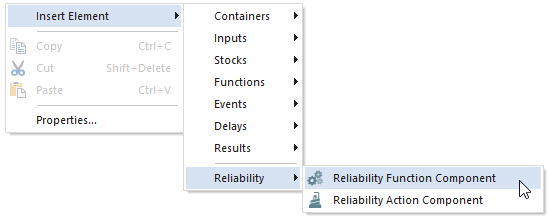
This will insert the element and open the Function element's Properties dialog:
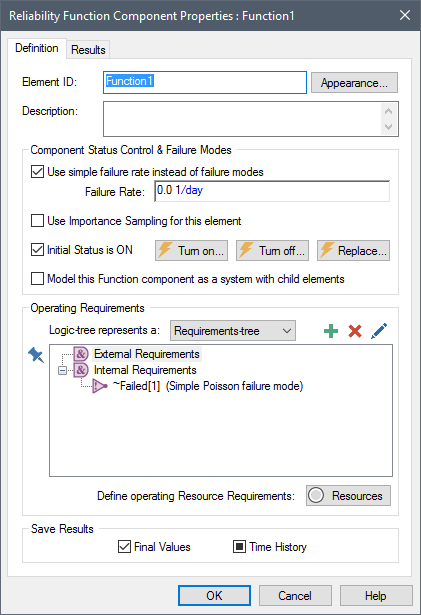
If this is your first close look at a reliability element, you will notice that it has some common features with the other basic GoldSim elements that you've seen in the GoldSim Tutorial. The Element ID and Description fields are identical (and the same naming rules apply to reliability elements as to normal GoldSim elements). The Appearance button and Save Results checkboxes are also common to all GoldSim elements.
Below the Description field, there is a section called "Component Status Control & Failure Modes". This sections allows you to define the failure behavior for the component (whether you use a simple, unrepaired exponential failure mode, or more advanced failure modeling), and buttons that allow you to set up triggering logic to turn the component on and off, or replace the component with a new one. It also contains an option to control whether or not Importance Sampling An algorithm that biases sampling of probability distributions in order to better resolve the tails of the distributions. is used (a technique that can be used to facilitate representation of failure modes that occur very infrequently).
At the bottom of the dialog, there is an "Operating Requirements" section that allows you to specify logical relationships and conditions for the successful operation of the element. Note that it automatically includes an Internal Requirement that the default failure mode (Simple Poisson failure mode) has not occurred.
Now that we've taken a quick look at the Function element, let's change the Element ID (simply call it "Component"), and specify a simple failure rate of 0.5 yr-1 (equivalent to a mean time to failure of 2 years):
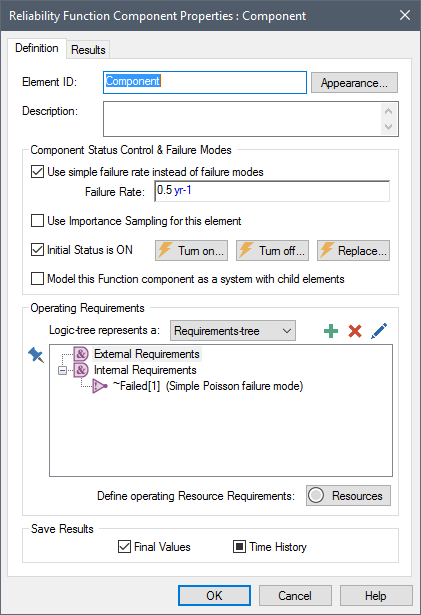
We now have a component with a mean failure time of 2 years, and a service life (the duration of the simulation) equal to five years. Press OK to close the dialog.
- Step 1: Creating a Dynamic Reliability Model
- Step 10: Adding Hierarchy (Sub-Components) to a Reliability Model
- Step 2: Adding a Reliability Function Element
- Step 3: Running the Model and Viewing a Simple Result
- Step 4: Determining the Time of Failure Using a Milestone Element
- Step 5: Increasing the Level of Time Discretization
- Step 6: Computing Reliability and Availability
- Step 7: Running Multiple Realizations of a Reliability Model
- Step 8: Viewing Monte Carlo Results for a Reliability Model
- Step 9: Editing Failure Modes and Adding Automatic Repair
- Where Do I Go From Here?