One of the key distinctions between traditional reliability approaches and the GoldSim reliability approach is the way that time is treated. In many traditional reliability approaches, such as closed-form reliability equations, time is nothing more than a variable in the equation representing the service life of the component. GoldSim is quite different in that it is a dynamic simulator, meaning that events can occur, conditions can change and components can interact as time progresses over the course of the simulation.
Let's explore this concept by constructing a simple GoldSim model. If you wish to follow along, you can start to do so now by opening GoldSim (or if GoldSim is already open, by creating a new model by pressing the new model button or Ctrl+N).
Let's start by specifying the simulation settings (by pressing F2). When specifying the simulation settings, we will specify that the simulation will be an Elapsed Time simulation A simulation that tracks time using the elapsed time. with a duration of five years (5 yr), using a 1 yr Basic Step. Define the Time Display Units in years (yr):
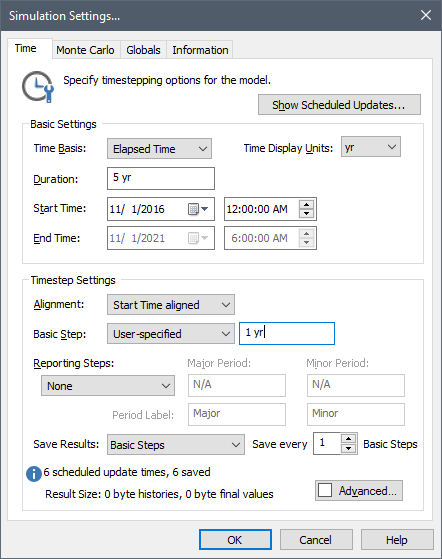
At this point, we do not need to edit the Monte Carlo tab, as we will start by running a single realization A single model run within a Monte Carlo simulation. It represents one possible path the system could follow through time. (the default).
- Step 1: Creating a Dynamic Reliability Model
- Step 10: Adding Hierarchy (Sub-Components) to a Reliability Model
- Step 2: Adding a Reliability Function Element
- Step 3: Running the Model and Viewing a Simple Result
- Step 4: Determining the Time of Failure Using a Milestone Element
- Step 5: Increasing the Level of Time Discretization
- Step 6: Computing Reliability and Availability
- Step 7: Running Multiple Realizations of a Reliability Model
- Step 8: Viewing Monte Carlo Results for a Reliability Model
- Step 9: Editing Failure Modes and Adding Automatic Repair
- Where Do I Go From Here?