The behavior of many systems is highly dependent on the maintenance, repair and replacement of components within the system. In addition to the automatic repair option provided for each failure mode, GoldSim provides a number of other powerful ways to model repair, replacement and maintenance.
The model file ReplaceTrigger.gsm, found in the Reliability Examples folder in your GoldSim directory (accessed by selecting File | Open Example... from the main menu), demonstrates the Replace trigger, which instantaneously replaces a component and all of its children with new components.
In the example, Child_1 has a "Specified Value Exceeded" failure mode that fails at 1 yr. Child_2 is identical, except that it fails at 2 years. The Parent also has a "Specified Value Exceeded" failure mode that fails at 3 years. (Note that the parent does not require the children to be operable in order to operate.)
The statuses of each element over the course of the simulation looks like this:
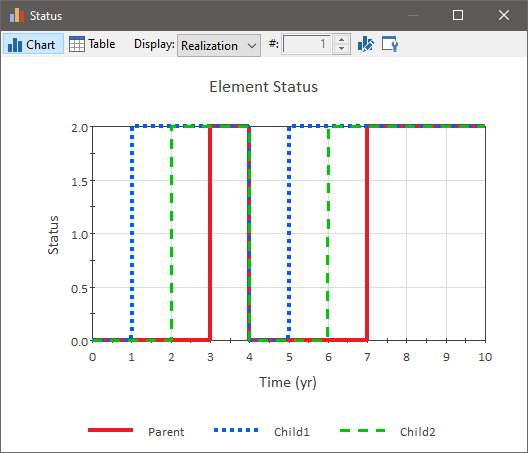
Child_1 fails after 1 year, Child_2 after 2 years, and the Parent after 3 years. The Parent's Replace trigger is activated at 4 years, and immediately replaces the Parent, Child_1 and Child_2. This means that failure occurs again for Child_1 at 5 years, Child_2 at 6 years and the Parent at 7 years.
The model file PreventiveMaintenanceReplacement.gsm, found in the Reliability Examples folder in your GoldSim directory (accessed by selecting File | Open Example... from the main menu), demonstrates the "PM:Replacement" failure mode, which is nearly identical to the Replace trigger with one key difference: a repair with a stochastic delay time can be specified. In this case, the "repair delay" represents the time it take to replace the component (when the Replace trigger is used, replacement is instantaneous). Note that by definition, any children of an element undergoing a PM:Replacement mode are replaced with a new component.
In this model, there are again two children that fail at 1 and 2 years, and the Parent element fails at three years. Replacement is triggered when 4 years of simulated time have passed, and replacement takes exactly one year. (Note that the parent does not require the children to be operable in order to operate.)
The plot of element statuses over the course of the simulation looks like this:
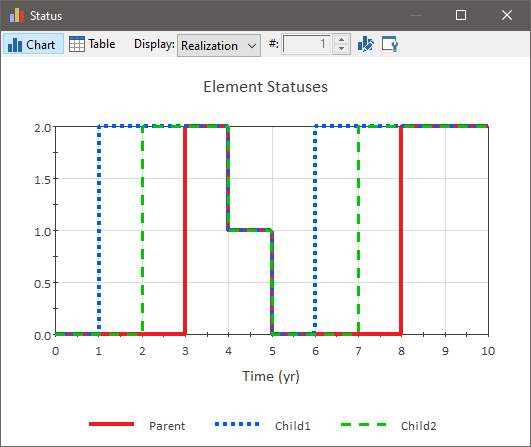
Child_1 fails after 1 year, Child_2 after 2 years, and the Parent after 3 years. The PM:Replacement mode is activated at 4 years, and replaces all three elements with new components at 5 years. This means that failure occurs again for Child_1 at 6 years, Child_2 at 7 years and the Parent at 8 years.
The final method of maintenance modeling illustrated here is the "PM: Preventive Maintenance" failure mode. This is the most complex of the maintenance methodologies. The PM: Preventive Maintenance mode's primary function is to repair other failure modes. The impact of a PM on other failure modes is controlled by the "Repair Following Preventive Maintenance" and "Repair Definition" fields in the Control Variable Settings dialog.
The model file PreventiveMaintenance.gsm, found in the Reliability Examples folder in your GoldSim directory (accessed by selecting File | Open Example... from the main menu), demonstrates the "PM:Preventive Maintenance" failure mode In the model, there are again two child elements. Both children have two failure modes. The first is a failure that occurs after 3 years of operating time. The second is a failure mode that occurs after 3.5 years of total time.
Child_1 repairs both failure modes during a PM, while Child_2 only repairs the first failure mode during a PM.
Each child also has a PM: Preventive Maintenance mode that lasts for 1 year and is triggered each time the parent undergoes a PM:Preventive Maintenance mode.
The parent has no failure modes but does have a PM:Preventive Maintenance mode that lasts for exactly 1 year. This mode is triggered at 4 and 7 years.
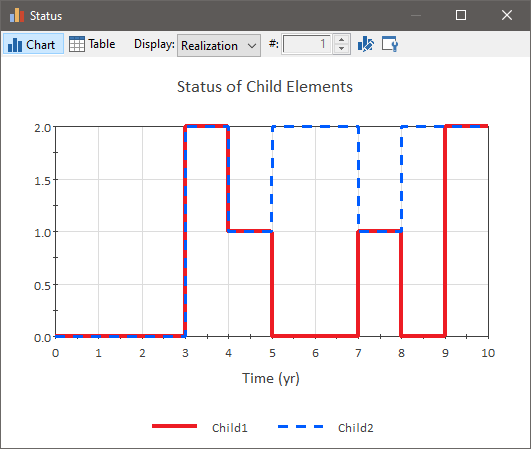
When the simulation is run, both Child_1 and Child_2 fail due to the first failure mode (based on Operating time) at 3 years. The second failure mode (based on Total time) fails at 3.5 years (i.e., both modes have occurred by this time). The PM:Preventive Maintenance mode of the parent is triggered at 4 years, and this immediately triggers the preventive maintenance of the two children.
Because both failure modes for Child_1 are repaired by a PM , Child_1 starts operating at 5 years (at the completion of the PM). However, Child_2 remains failed (and therefore shows a status of 2), since the second failure mode is not repaired by the PM.
A second PM is performed at 7 years (and both children enter 1 year of PM). For Child_1, this resets the control variable value for the first failure mode (occurring after 3 years of operating time since a PM event). Child_2 remains failed due to failure mode 2 at the conclusion of the PM. Child_1 begins operating again at 8 years, with the 2nd failure mode causing failing at 8.5 years.
Learn more
- Example: Creating User-Defined Base Variables
- Example: Handling Actions Internally
- Example: Modeling Changing Operational Environments Using Failure Mode Acceleration
- Example: Modeling Component Maintenance and Replacement
- Example: Modeling Dependencies on Other Reliability Components
- Example: Modeling Dynamic Failure Mode Behavior Such as Burn-In
- Example: Modeling Non-Fatal Failure Modes
- Example: Modeling Resource Requirements for Reliability Elements
- Example: Modeling the Switchover to a Backup Component
- Example: Understanding the Differences Between Failure Mode Base Variables
- Example: Using Custom Reliability Outputs to Report Throughput Calculations
- Example: Using Reliability Elements for a Dam Risk Assessment
- Example: Using Reliability Elements to Model Failing Pumps
- Example: Using the Reliability Element's Primary Output
- Example: Working with Internal and External Requirements