A replacement of a component can be directly triggered using the Replace... button in the main dialog for a reliability element. This resets the element and all its child elements back to their "as new" condition (i.e., it is identical to defining a PM:Replacement trigger).
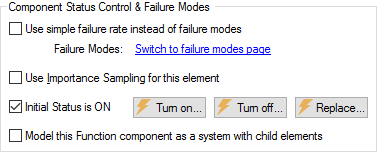
Pressing the Replace... button will bring up the standard triggering dialog. Once a trigger has been specified, a checkbox in the bottom corner of the Replace... button will appear, and any triggers can be viewed by mousing over the button.
Within the dialog for triggering a Replacement, you can also specify Resource Something that has a limited supply (e.g., spare parts, fuel, skilled personnel, money) and is required in order for elements of the modeled system to carry out certain actions. Requirements necessary to carry out the Replacement.
Note: The primary difference between using a Replace Trigger to simulate a replacement as opposed to using the Replacement failure mode is that the failure mode allows the repair to be assigned a duration. Replacements carried out using a Replace trigger are instantaneous.