In many cases, successful operation of a particular reliability component is dependent on other reliability components being operable or operating (e.g., a flashlight requires a functional battery and a functional bulb to operate). In GoldSim, these types of dependencies are modeled using logic trees. You can select a requirements-tree A logic tree in a Reliability Module element that that must evaluate to True in order for the component to operate. (evaluates to true when the component's requirements are met), or a fault-tree A logic tree in a Reliability Module element that that must evaluate to False in order for the component to operate. (evaluates to false when the component's requirements are met).
The top node in a requirements tree is always an External Requirements AND gate, used to reference peer elements. The Internal Requirements AND gate is used for referencing failure modes and for referencing child elements of Reliability elements that are being modeled as a system. For fault trees, the AND gates are replaced with OR gates.
GoldSim provides a number of nodes for building branches of the logic tree (AND, OR, and N-Vote gate nodes), as well as variable nodes for referencing conditions (Condition, which is true when the condition is true, and Not, which is true when the condition is false). However, the most frequently used nodes are the RL Component variable node (true when external components are operating, and true when child elements are operable), and the Not RL component variable node (true when external components are not operating, and true when internal components are not operable).
The model file Redundancy.gsm, found in the Reliability Examples folder in your GoldSim directory (accessed by selecting File | Open Example... from the main menu), illustrates modeling of dependencies between reliability elements. The model contains a Parent element, and a number of child elements the parent requires in order to operate. The Parent has one child that is not redundant, a group of two children where at least one child must be operable for the Parent to operate, and group of three children where two of the three children must be operable in order for the Parent to operate. Each child reliability element uses a simple failure mode with a failure rate of 2/5yr. The Parent element has no failures of its own. It's Requirements tree looks like this:
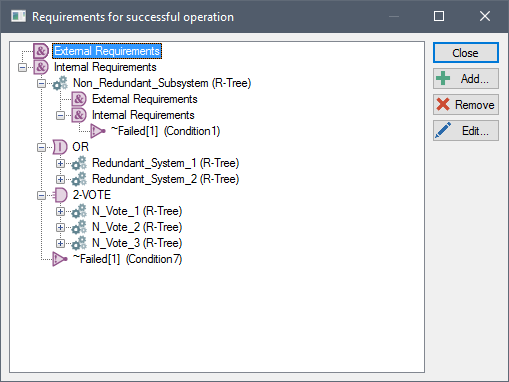
As you can see, all of the connections are made to the Internal Requirements AND node (as all of the subsystems are located inside the Parent_Element). Notice that the non-redundant system is directly connected to the AND node, while the redundant subsystem, and the two out of three subsystem are linked through an OR node and an N-Vote node respectively.
While this model shows the process for subsystems, the mechanism for referencing non-redundant systems, redundant systems and N-vote systems is the same for peer elements. The connections are simply made to the "External Requirements" AND node instead of the "Internal Requirements" node. If you would like to view the fault-tree equivalent of the requirements-tree of this model, simply open the Parent's dialog and select fault-tree from the "Logic tree represents a" drop-down list. This will convert the requirements-tree into an equivalent fault-tree.
Learn more
- Example: Creating User-Defined Base Variables
- Example: Handling Actions Internally
- Example: Modeling Changing Operational Environments Using Failure Mode Acceleration
- Example: Modeling Component Maintenance and Replacement
- Example: Modeling Dependencies on Other Reliability Components
- Example: Modeling Dynamic Failure Mode Behavior Such as Burn-In
- Example: Modeling Non-Fatal Failure Modes
- Example: Modeling Resource Requirements for Reliability Elements
- Example: Modeling the Switchover to a Backup Component
- Example: Understanding the Differences Between Failure Mode Base Variables
- Example: Using Custom Reliability Outputs to Report Throughput Calculations
- Example: Using Reliability Elements for a Dam Risk Assessment
- Example: Using Reliability Elements to Model Failing Pumps
- Example: Using the Reliability Element's Primary Output
- Example: Working with Internal and External Requirements