Most failure modes are defined relative to a failure mode control variable A variable that is referenced by each failure mode to determine when failure occurs. For those failure modes that are defined as distributions, the failure mode control variable represents the x-axis of a failure distribution plot. Each variable is defined with respect to a base variable (e.g., total time, operating time, mileage). (FMCV Failure Mode Control Variable.). This is the variable that is referenced by the failure mode to determine when failure occurs. (For those failure modes that are defined as distributions, the control variable represents the x-axis of a failure distribution plot.)
Note: Demand>Capacity, Event-triggered failure, and Unreliable failure modes are the only failure modes that are not defined relative to a failure mode control variable (i.e., they are not FMCV-based).
For FMCV-based failure modes, the failure mode calculates the FMCV "age" that will result in its next failure at the start of the realization A single model run within a Monte Carlo simulation. It represents one possible path the system could follow through time., after each time the mode is repaired, and after each time the component is replaced. When the FMCV exceeds this value, the failure occurs.
Each (FMCV-based) failure mode has its own FMCV, which is defined in terms of a specified "base variable" (e.g., total simulation time, operating time, mileage). The FMCV for a particular failure mode and the base variable are related as follows:
FMCV(t) represents the value for the FMCV at time t. The sum is made over all the timesteps from the beginning of the realization (or the time the FMCV was reset) to time t. The Initial Value and Acceleration Factor are user inputs for each failure mode. The FMCV calculation can be reset by certain events such as replacement of the component or repair of the failure mode. This is done by resetting the Initial Value (to a specified FMCV value) and restarting the sum.
For example, if you were simulating the wear-out failure mode for a brake system in a car, the Base Variable would be mileage, and the Acceleration factor could change dynamically (from 1) depending on whether the car was being used in the city or on the highway. The FMCV calculation would be restarted (by resetting the sum the Initial Value to 0) whenever the brakes were replaced.
Each failure mode's FMCV properties can be accessed from within the Failure Modes tab by selecting the failure mode and pressing the Settings... button. This displays the following dialog:
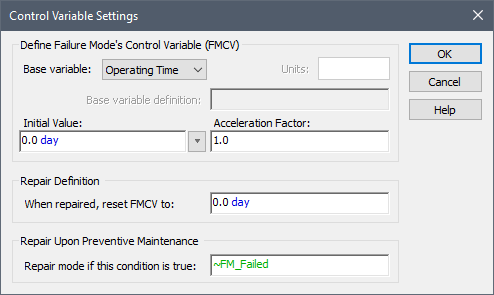
Learn more
- Understanding Failure Mode Base Variables
- Specifying the Initial Value for Failure Mode Control Variables
- Modeling Acceleration for Failure Mode Control Variables
- Referring to FMCVs When Defining Failure Mode Parameters
- Modeling the Repair of Failure Modes
- Simulating Preventive Maintenance as a Failure Mode
- Adding Failure Modes
- Changing Failure Mode Parameters Dynamically
- Failure Mode Control Variables
- Failure Modes and Internal Requirements
- Failure Modes Available for Function and Action Elements
- Failure Modes Available Only for Action Elements
- Importing Failure Mode Information from Spreadsheets
- Modeling Coupled and Non-Fatal Failure Modes
- Modeling the Repair of Failure Modes
- The Failure Modes Tab