In some cases, to make your model logic more transparent, you may want to define your own "custom" outputs for a Reliability element. These outputs can be functions of local properties of the Reliability element itself (e.g., it's Status), or, if the element is being modeled as a system, they may be outputs (or functions of outputs) of elementsinside the Reliability element (e.g., a throughput rate if the element represented some processing step).
To facilitate this, GoldSim allows you to create these custom outputs via an Output Interface Definition section on bottom half of the Results tab of Reliability elements:
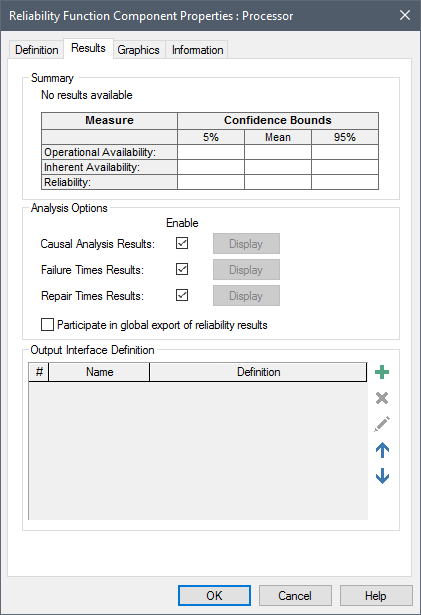
In order to add a custom output, press the Add button in the in the Output Interface Definition portion of the dialog:

When you do this, GoldSim displays the following dialog:
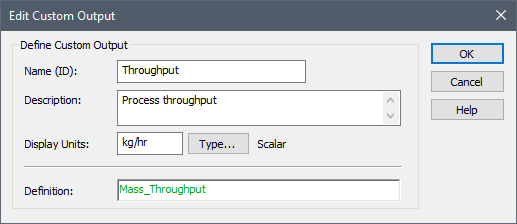
The Name (ID) is the name by which the output can be referenced in the model. For example, if the name of the Reliability element was X, and the name of the output was Y, the output could be referenced as X.Y. This ID has the same restrictions as an element ID.
The Description is an optional description of the output. The Display Units The units (e.g., m, g, $/day) in which an output is displayed within GoldSim. represent the units in which you wish the output to be displayed. The Type... button is used to access a dialog for specifying the data type (e.g., value/condition, scalar An output consisting of a single value or condition./vector A one-dimensional array./matrix A two-dimensional array.).
You then must enter the definition of the output in the Definition field. This must be consistent with the specified display units and type. This is a standard input field, and as such, can be a link or an expression. In most cases, the Definition will reference either locally available properties of the Reliability element (e.g., the Status) or one or more outputs from inside of the element itself (if it is being modeled as a system).
Note: In some cases, it may be necessary to reference outputs that are not associated with the Reliability element itself when defining a custom output. As a result, the Definition field can actually reference any accessible output in the model.
There is no limit to the number of custom outputs that can be added.
After adding the custom outputs, the Results tab displays them as follows (in this example, two custom outputs have been added):
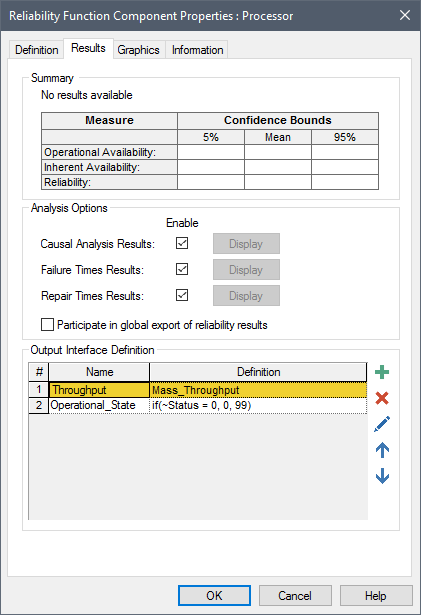
Note that buttons for deleting, editing and moving the outputs up and down in the list are available directly below the Add button.
These outputs are then available on the output port for the element along with all of the other outputs:
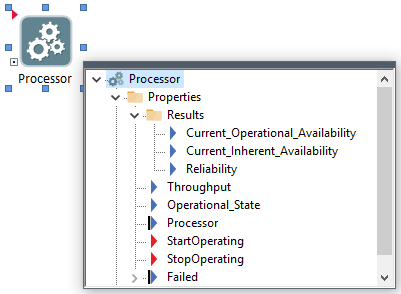
Hence, in this example, they could subsequently be referenced elsewhere in the model as "Processor.Throughput" and "Processor.Operational_State".
Learn more
- Availability and Reliability Histories and Statistics
- Availability and Reliability Results Summary
- Causal Analysis
- Defining and Using the Output Interface for a Reliability Element
- Exporting Availability and Reliability Summary Results
- Failure Times Statistics
- Reliability Element Status and Failure Mode Histories and Statistics
- Repair Times Statistics
- Saving and Accessing Reliability Results