The Information tab of the SubModel A specialized element that allows you embed one complete GoldSim model within another GoldSim model. This facilitates, among other things, probabilistic optimization, explicit separation of uncertainty from variability, and manipulation of Monte Carlo statistics. dialog displays some summary information regarding the SubModel:
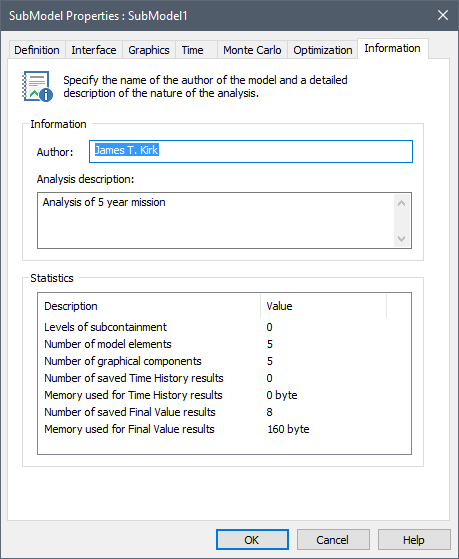
The top part of the dialog provides two fields (Author and Analysis description) which allow you to identify the author and provide a brief description for your SubModel.
The bottom part of the dialog provides some useful summary statistics for the SubModel, including the number of model elements and graphical components, and the degree of subcontainment. The number of levels of subcontainment does not refer to the number of Containers; it refers to the number of hierarchical levels of Containers. For example, if the SubModel A contained Containers B and C, A would have 1 level of subcontainment; if the SubModel contained B, and B contained C, it would have 2 levels of subcontainment.
The dialog also indicates the total size of the results being saved for all elements within the SubModel. This information can be very useful in helping you to manage the size of the model file.
- Building the Contents of the SubModel
- Carrying Out Nested Monte Carlo Simulation Using a SubModel
- Controlling How Run Messages are Logged for a SubModel
- Controlling the Appearance of the Graphics Pane for a SubModel
- Controlling When a SubModel is to be Run
- Creating the Input Interface to a SubModel
- Creating the Output Interface to a SubModel
- Exporting SubModels
- Importing SubModels
- Interrupting and Pausing a Simulation Within a SubModel
- Protecting the Contents of a SubModel
- Running an Optimization Within a SubModel
- Saving and Viewing Results Inside a SubModel
- Specifying the Modules and Module Options for a SubModel
- Specifying the Simulation Settings for a SubModel
- Specifying the Solution Type for a SubModel
- Using Resources Inside a SubModel
- Viewing and Editing SubModel Summary Information
- Viewing Element Dependencies Within a SubModel