When using SubModels, you can control whether or not Run Log Text that is stored with a GoldSim model once it has been run. It contains basic information regarding the simulation, and any warning or error messages that were generated. messages related to the SubModel A specialized element that allows you embed one complete GoldSim model within another GoldSim model. This facilitates, among other things, probabilistic optimization, explicit separation of uncertainty from variability, and manipulation of Monte Carlo statistics. are written to the parent model's Run Log.
This can be controlled from within the SubModel dialog:
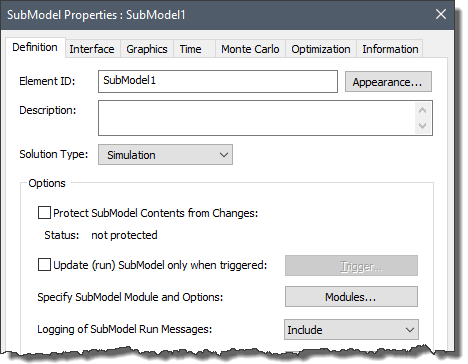
By default, Logging of SubModel Run Messages is set to "Include". Optionally, however, you can set this to "Ignore".
When SubModel messages are sent to the Run Log, it is clearly indicated which model or SubModel generates the message.
Learn more
- Building the Contents of the SubModel
- Carrying Out Nested Monte Carlo Simulation Using a SubModel
- Controlling How Run Messages are Logged for a SubModel
- Controlling the Appearance of the Graphics Pane for a SubModel
- Controlling When a SubModel is to be Run
- Creating the Input Interface to a SubModel
- Creating the Output Interface to a SubModel
- Exporting SubModels
- Importing SubModels
- Interrupting and Pausing a Simulation Within a SubModel
- Protecting the Contents of a SubModel
- Running an Optimization Within a SubModel
- Saving and Viewing Results Inside a SubModel
- Specifying the Modules and Module Options for a SubModel
- Specifying the Simulation Settings for a SubModel
- Specifying the Solution Type for a SubModel
- Using Resources Inside a SubModel
- Viewing and Editing SubModel Summary Information
- Viewing Element Dependencies Within a SubModel