Because a SubModel A specialized element that allows you embed one complete GoldSim model within another GoldSim model. This facilitates, among other things, probabilistic optimization, explicit separation of uncertainty from variability, and manipulation of Monte Carlo statistics. is a separate model, it requires its own simulation settings (i.e., timestepping and Monte Carlo options). That is, a SubModel does not use the simulation settings specified by the outer model.
The simulation settings for a SubModel are accessed via tabs at the top of the SubModel dialog.
The Time tab is used to specify the time options for the simulation:
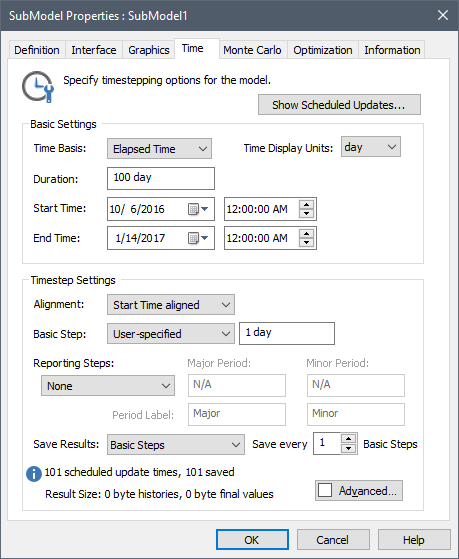
The inputs to be entered here are identical to those provided in the Time tab of the Simulation Settings dialog for a model.
The Monte Carlo tab is used to specify the Monte Carlo options for a simulation:
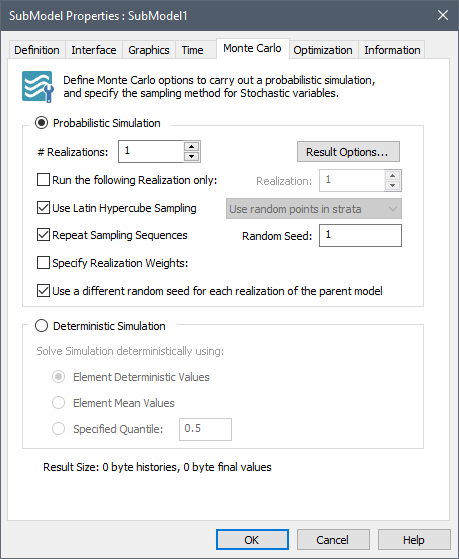
With one exception, the inputs to be entered here are identical to those provided in the Monte Carlo tab of the Simulation Settings dialog for a model.
The one exception is the Use a different random number seed for each realization of the parent model field. If this option is checked (the default), the Monte Carlo SubModel will behave randomly, producing a different result for each realization A single model run within a Monte Carlo simulation. It represents one possible path the system could follow through time. of the parent model and for each time the SubModel is calculated. If this box is cleared, the Monte Carlo SubModel will behave identically for each realization of the parent model, so that, for example, realization 17 of the inner model is the same for every realization of the parent model.
Note: You can choose to specify some of the simulation settings for a SubModel via the Input Interface for the SubModel. If you do this, some of the input fields in the Time and Monte Carlo tabs will become locked.
- Building the Contents of the SubModel
- Carrying Out Nested Monte Carlo Simulation Using a SubModel
- Controlling How Run Messages are Logged for a SubModel
- Controlling the Appearance of the Graphics Pane for a SubModel
- Controlling When a SubModel is to be Run
- Creating the Input Interface to a SubModel
- Creating the Output Interface to a SubModel
- Exporting SubModels
- Importing SubModels
- Interrupting and Pausing a Simulation Within a SubModel
- Protecting the Contents of a SubModel
- Running an Optimization Within a SubModel
- Saving and Viewing Results Inside a SubModel
- Specifying the Modules and Module Options for a SubModel
- Specifying the Simulation Settings for a SubModel
- Specifying the Solution Type for a SubModel
- Using Resources Inside a SubModel
- Viewing and Editing SubModel Summary Information
- Viewing Element Dependencies Within a SubModel