The Is_Full output is only available if you specify an Upper Bound for a Reservoir A stock element that integrates and conserves flows of materials.. It is a condition (False if the Reservoir is below the Upper Bound, and True if it is at the Upper Bound.
This output is useful because it is a special type of
output called a
As an example, suppose that you wanted to add water to a Reservoir only if it was not overflowing; once it started to overflow, you wanted the flow rate to go to zero. To accomplish this, you could define an Expression for the inflow rate as follows:
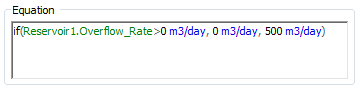
Unfortunately, because the Overflow_Rate is not a state variable, if you then tried to link this Expression into the Additions/Rate of Change input for the Reservoir, you would get this error:
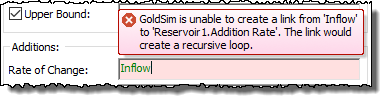
However, you can solve this problem by using the Is_Full output:
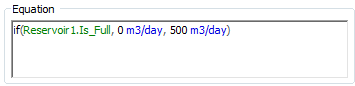
If the Expression was defined as above, then you could link to this Expression into the Additions/Rate of Change field without causing a recursive error.
Learn more
- Browser View of a Reservoir Element
- Defining Upper and Lower Bounds for a Reservoir
- How a Reservoir Computes its Primary Output
- How a Reservoir Computes the Overflow Rate
- How a Reservoir Computes the Withdrawal Rate
- Instantaneously Replacing the Current Value of a Reservoir
- Modeling Discrete Changes to a Reservoir
- Reservoir Elements
- Specifying Discrete Additions and Withdrawals to a Reservoir
- Specifying the Dimensions, Initial Value and Rates of Change for a Reservoir
- Using the Is_Full Output of a Reservoir
- Using the Withdrawal Rate Output of a Reservoir