The browser An alternative view of a GoldSim model, in which elements are displayed in a tree, and organized either hierarchically, or by type. view of a Reservoir A stock element that integrates and conserves flows of materials. element shows up to seven inputs and up to six outputs (depending on which boxes are checked in the dialog). If the Upper and Lower Bound boxes are checked, the browser view looks like this:
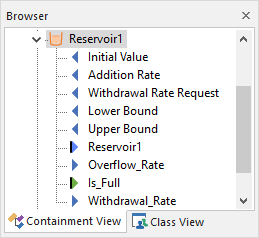
Note: Element inputs and outputs are only shown in the browser if you choose to Show Element Subitems (accessed via the browser context menu by right-clicking in the browser).
Related topics…
- Browser View of a Reservoir Element
- Defining Upper and Lower Bounds for a Reservoir
- How a Reservoir Computes its Primary Output
- How a Reservoir Computes the Overflow Rate
- How a Reservoir Computes the Withdrawal Rate
- Instantaneously Replacing the Current Value of a Reservoir
- Modeling Discrete Changes to a Reservoir
- Reservoir Elements
- Specifying Discrete Additions and Withdrawals to a Reservoir
- Specifying the Dimensions, Initial Value and Rates of Change for a Reservoir
- Using the Is_Full Output of a Reservoir
- Using the Withdrawal Rate Output of a Reservoir