In addition to continuous Rates of Addition and Withdrawal Requests, Reservoirs can also accept discrete changes. That is, the Reservoirs actually compute their Value by accounting for discrete changes as follows:
where the sums of the Discrete Additions and Discrete Withdrawals include all that have occurred by time tn.
Discrete Additions and Withdrawals are specified by
checking the Discrete Change box (in the
Additions and/or Withdrawal Requests sections) and by specifying a
link to a
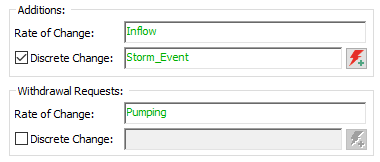
Note that if you check a Discrete Change checkbox, GoldSim will add new outputs to the element (for Additions, Discrete_Overflow if there is an Upper Bound defined, and for Withdrawal Requests, Discrete_Withdrawals).
- Browser View of a Reservoir Element
- Defining Upper and Lower Bounds for a Reservoir
- How a Reservoir Computes its Primary Output
- How a Reservoir Computes the Overflow Rate
- How a Reservoir Computes the Withdrawal Rate
- Instantaneously Replacing the Current Value of a Reservoir
- Modeling Discrete Changes to a Reservoir
- Reservoir Elements
- Specifying Discrete Additions and Withdrawals to a Reservoir
- Specifying the Dimensions, Initial Value and Rates of Change for a Reservoir
- Using the Is_Full Output of a Reservoir
- Using the Withdrawal Rate Output of a Reservoir