When carrying out probabilistic simulations, you may often run hundreds or thousands of realizations. In order to analyze the results, it is often quite useful to classify the realizations into categories. A category is simply defined by a condition relating one or more outputs in the model (e.g., those realizations in which the discount rate was above 3.5%; those realizations in which the profit exceeded $1,000,000; those realizations in which the peak concentration was between 1 mg/l and 10 mg/l).
Classification categories are defined at the bottom of the Monte Carlo Result Display Properties dialog:
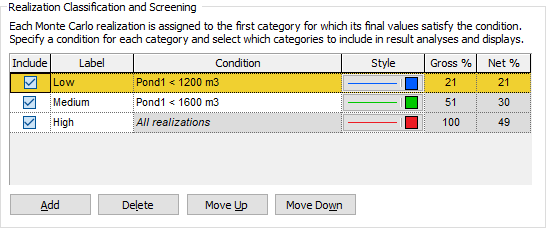
This dialog can be accessed from the Monte Carlo tab of the Simulation Settings dialog (via the Result Options... button), and is also accessible by pressing the Options... button available in the Result Properties dialog of a Final Value Result element A Result element that allowz you to compare results in the form of bar charts, column charts, pie charts and tables..
When viewing a Final Value result in which you have run multiple realizations and have defined more than one category, you can choose to screen out one or more categories (by clearing the Include box in the dialog above). In the example below, we have screened out the "Medium" and "High" categories (which are defined based on the value of Pond1):
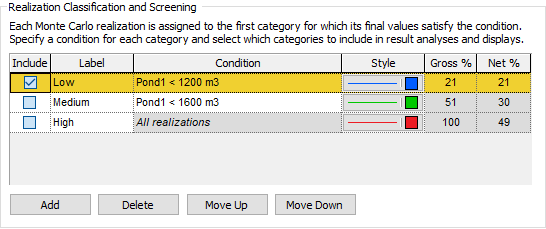
If you then view the results, realizations falling into the Medium and High categories are screened (omitted from consideration). For example, a table view of the results (showing all realizations) would look like this:
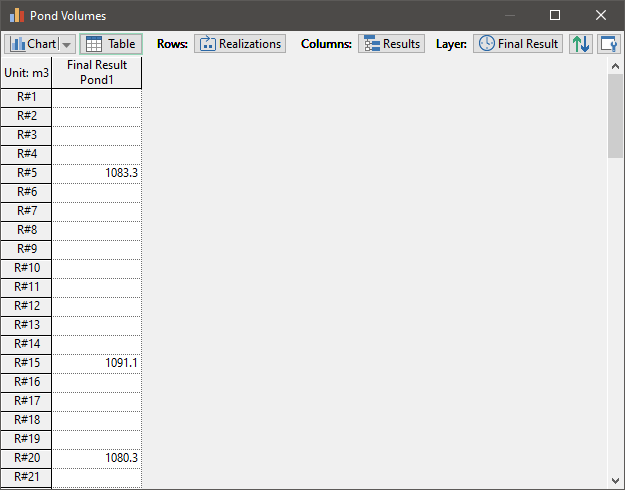
Note that some of the realizations are blank, since these results have been screened out. More importantly, if you were to view statistics, they would be computed based only on the unscreened realizations:
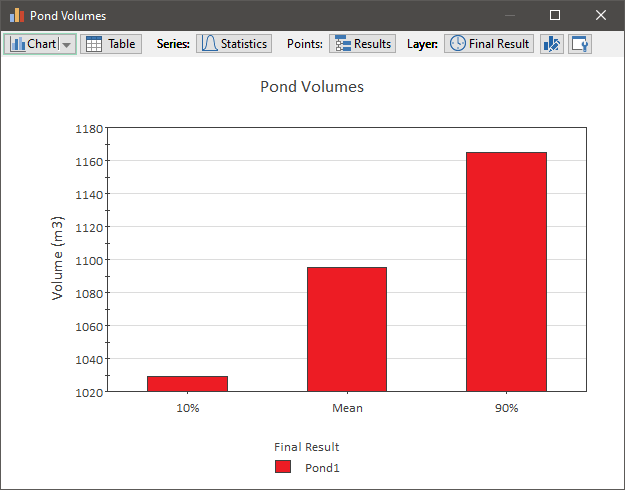
Note that the "Low" Category only contained values for Pond1 that were less than 1200 m3, and this is reflected in the statistics displayed in this chart.