The General tab is shown by default when you first open the Chart Style A collection of settings for a particular type of result display chart. dialog.
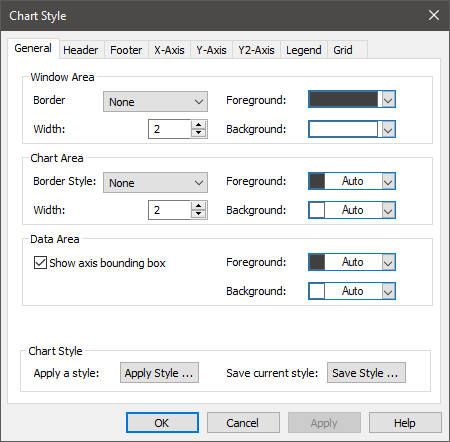
The General tab serves two purposes:
- It allows you to specify the colors and border styles for the chart; and
- At the bottom you can apply a specific chart style (a common group of appearance properties than can be applied to the entire chart), and (if changes have been made) allows you to overwrite the current chart style or save the current set of properties as a new chart style.
By default, the Chart Area defaults (via the “Auto” selection) to the same colors as the Window Area and the Data Area defaults to the same colors as the Chart Area.
The Background Color controls the background.
The Foreground Color controls the text or lines that appear in the chart. The Window Area Foreground Color controls the header, the footer and the legend. The Chart Area Foreground Color controls the axes, the axis labels and the grid.
Colors are defined in a hierarchical manner for a chart by Window Area, Chart Area, and Data Area. The Window Area encompasses the Chart Area, and the Chart Area encompasses the Data Area, as illustrated below:
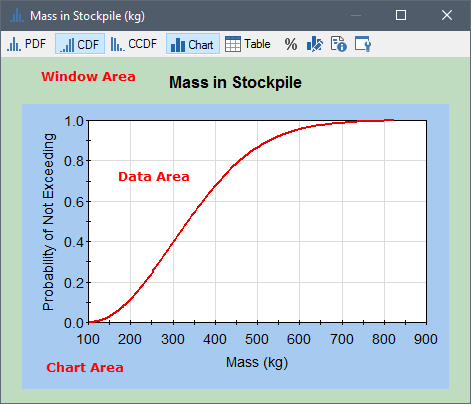
The Chart Style dialog for the example above (with three different background colors) would look like this:
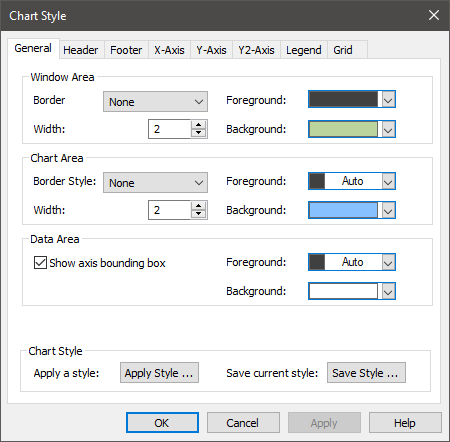
You can place a border around the Window Area and/or the Chart Area of a specified style and width. You can also choose to display a bounding box around the Data Area by checking Show axis bounding box.