The inflows to a Pool A stock element that integrates and conserves flows of materials. A Pool is a more powerful version of a Reservoir (it has additional features to more easily accommodate multiple inflows and outflows). are specified using the Inflows tab:
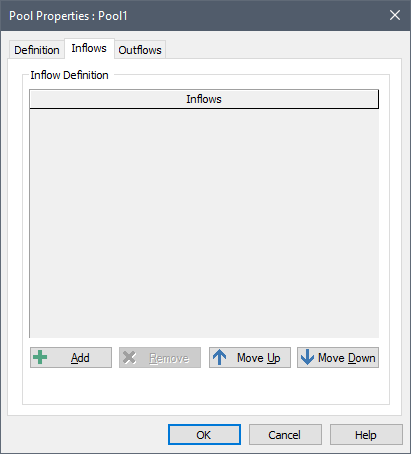
You can add Inflows by pressing the Add button. A browser An alternative view of a GoldSim model, in which elements are displayed in a tree, and organized either hierarchically, or by type. tree showing all of the elements in the model will be displayed. Note that this tree is organized by containment in the same manner as the main browser. To insert a link from this dialog, you select a specific output (or an element having a primary output For an element with multiple outputs, the output that has the same name as the element.), and then press OK. If you press Cancel, GoldSim will insert a new blank (zero) item. In either case, the dialog will close and the item will be added to the list Inflows:
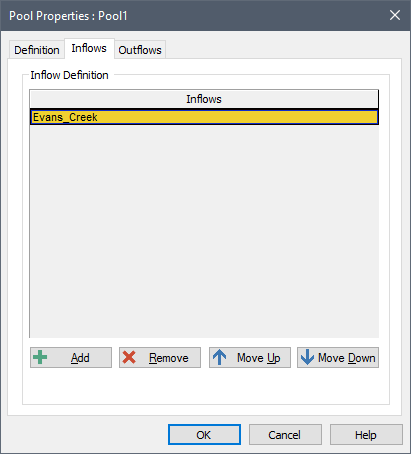
Inflows can be deleted using the Remove button moved up and down in the list using the two buttons to the right of the Remove button.
Inflows can be specified as constants or expressions and/or links, and may change with time. All Inflows must be non-negative values. Negative values for these inputs during a simulation will result in a fatal error.
Note: The specified Inflows represent constant rates over the next timestep A discrete interval of time used in dynamic simulations.. Hence, if an Inflow was defined as “if(time > 10 day, 2 m3/day, 1 m3/day)”, and you were using a 1 day timestep, the rate would not actually change to 2 m3/day until time = 11 days. That is, since at time = 10 days, the if statement indicates that the rate is equal to 1 m3/day, GoldSim would assume that the rate was equal to 1 m3/day between 10 days and 11 days. If you wanted the rate to change at 10 days, you would write the if statement as “if(time >= 10 day, 2 m3/day, 1 m3/day)”.
- Browser View of a Pool Element
- Defining Upper and Lower Bounds for a Pool
- How a Pool Computes its Primary Output (the Quantity)
- How a Pool Computes the Individual Outflows
- How a Pool Computes the Overflow
- How a Pool Computes the Total Outflow
- Instantaneously Replacing the Current Quantity in a Pool
- Modeling Discrete Changes to a Pool
- Pool Elements
- Specifying Discrete Additions and Withdrawals to a Pool
- Specifying the Dimensions and Initial Quantity for a Pool
- Specifying the Inflow Rates for a Pool
- Specifying the Outflow Requests for a Pool
- Using the Is_Full Output of a Pool