When a link is made between the output of one element and the input of another element in the same Container An element that acts like a "box" or a "folder" into which other elements can be placed. It can be used to create hierarchical models., GoldSim automatically draws an arrow connecting the two elements in the graphics pane The primary portion of the GoldSim interface, where the graphical depiction of the model is shown.:
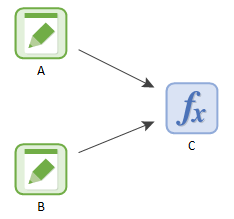
These arrows are referred to as influences.
Learn more
Related topics…
- Creating Links Using the Link Cursor
- Deleting Links and Influences
- Displaying Link Suggestions in Input Fields
- Editing an Element's Properties and Creating Links
- Editing the Appearance of Influences
- Filtering Influences
- Influences Between Containers
- Input Field Context Menu
- Links and Influences
- Referencing Outputs of Other Elements (Creating Links)
- Understanding Influences