In some situations, you may wish to temporarily "hide" or "filter" some types of influences in order to simplify the graphics pane The primary portion of the GoldSim interface, where the graphical depiction of the model is shown.. When you filter an influence, the link(s) within the influence still exist, but the influence is not shown on the graphics pane.
Influence filters are defined separately for each Container An element that acts like a "box" or a "folder" into which other elements can be placed. It can be used to create hierarchical models. from the Graphics tab of the Container dialog:
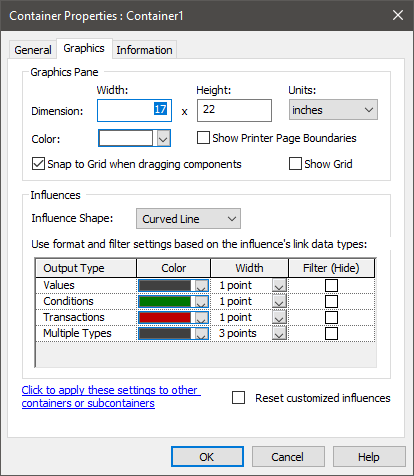
Note: The Container dialog can be accessed by right-clicking anywhere in the graphics pane and selecting Properties... from the context menu, by right-clicking on a Container and selecting Properties, or by double-clicking on a Container.
The section of the dialog labeled “Influences” allows you to Filter (Hide) all of the influences in the Container. The filter can be specified differently depending on the type of output(s) in the link(s) represented by the influence. By default, there are four types of outputs that can be represented in a link: Values (the most common type of output); Conditions (i.e., True/False); Transactions (discrete event and discrete change signals); and Multiple Types (for an influence that contains more than one type of output).
Note: Some GoldSim extension modules (e.g., the Contaminant Transport Module) may add additional output types to this list.
For example, if the Filter (Hide) checkbox was checked for “Conditions”, any influences in the Container that just represented Condition outputs would be hidden.
When you press OK to close the dialog, the filter is applied. You can toggle the filter off (or on) by pressing Ctrl+H, by selecting View|Filter from the main menu or pressing the Filter button in the Standard toolbar:

When the filter is on, the button will appear depressed.
Note: When you insert a new Container into a model, it inherits the properties (including the filter settings) defined for its parent Container. However, this inheritance is only applied when the new Container is created, and the properties of the new Container are not linked to the properties of the parent (e.g., if you subsequently change the parent’s filter settings, it will not change the filter settings of any existing child Container).
In addition to defining the manner in which influences are filtered in a Container, GoldSim also provides the ability to copy the influence filter settings from one Container to other Containers in your model.