Once you have specified a result and added one or more independent variables, the Sensitivity Analysis dialog will look similar to this:
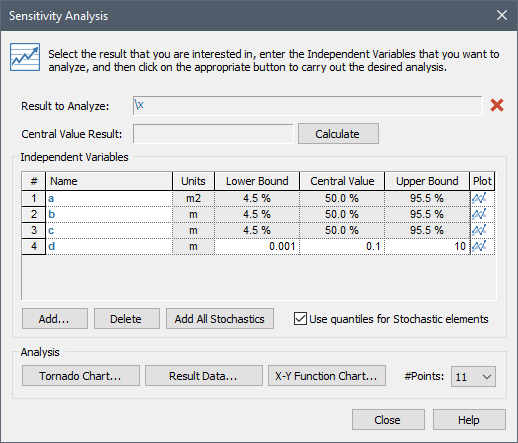
When GoldSim carries out a sensitivity analysis, it does so by running a series of deterministic simulations, varying one independent variable at a time through a range of values. You select the range of values using the Lower Bound, Central Value and Upper Bound fields in this dialog.
For each simulation, GoldSim must select single values for all of the other independent variables (that are not currently being varied), and for any other Stochastic elements in the model. The manner in which these single values are selected is as follows:
- For Stochastics that are identified as one of the independent variables, GoldSim uses the specified Central Value for the single value.
- For Stochastics that are not listed as one of the independent variables, GoldSim uses the same value it would use if it were carrying out a deterministic simulation A simulation in which the input parameters are represented using single values (i.e., they are "determined" or assumed to be known with certainty)..
- For Data elements that are identified as one of the independent variables, GoldSim uses the specified Central Value for the single value.
- For Data elements that are not listed as one of the independent variables, GoldSim uses its defined value.
In order to carry out a sensitivity analysis, you must specify the range for each variable, as well as the number of points to sample within each range.
The number of points sampled for each variable is specified in the #Points field. This field defaults to 11, and must be an odd number.
For Data variables, you must always specify the Lower Bound, Central Value and Upper Bound directly. You enter numbers (without units). The units are displayed to the left of these three fields.
For Stochastic variables, you have a choice of how to define the range. If Use quantiles for Stochastic elements is checked (the default), GoldSim defines the bounds and the Central Value by using quantiles of the distribution. The Central Value is always the 50th percentile. The Lower and Upper Bounds are determined by the #Points using the following equations:
For example, with 11 points, the Lower Bound is approximately 4.5% and the Upper Bound is approximately 95.5%.
If Use quantiles for Stochastic elements is cleared, you must always specify the Lower Bound, Central Value and Upper Bound directly for Stochastics, just as you would for Data elements.
Warning: When defining the Lower Bound, Central Value and Upper Bound directly for Stochastics or Data elements, these values do not have to be related in any way to the actual definition for the elements. For example, you could specify a Lower Bound, Central Value and/or an Upper Bound that were outside the range of the actual defined distribution for a Stochastic. Similarly, a Data element An input element intended to represent constant inputs in a model. could be defined such that its actual defined value was different from its Central Value when running Sensitivity Analyses. In general, this is likely to lead to confusion, and it is strongly recommended that when defining the ranges for your independent variables, the values should be consistent with the actual defined values for the elements that are used when not running a Sensitivity Analysis.