The simplest type of sensitivity analysis within the Sensitivity Analysis dialog is to compute the Central Value Result. This is a single deterministic simulation A simulation in which the input parameters are represented using single values (i.e., they are "determined" or assumed to be known with certainty). in which the specified Central Value is used for all defined independent variables. Pressing the Calculate button causes GoldSim to run a single deterministic simulation, and display the value of the selected result in the Central Value Result field:
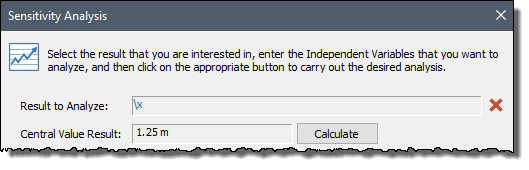
This can be a useful way to quickly run a series of "what if" deterministic analyses, by manually changing the Central Values for one or more of the independent variables.