In order to carry out a dynamic simulation, GoldSim steps through time in discrete intervals (referred to as timesteps). Calculations (referred to as updates of the model) are carried out at end of every timestep A discrete interval of time used in dynamic simulations.. Although the term timestep actually refers to an interval of time, it is often used interchangeably with the term update (indicating a calculation at a point in time). In GoldSim, there are two kinds of updates/timesteps: scheduled updates (or timesteps) and unscheduled updates Timesteps that are inserted automatically by GoldSim during a simulation and are not directly specified by the user prior to running the model. (or timesteps).
Scheduled updates are specified directly prior to running the model. That is, you tell GoldSim when you want these updates to occur. Unscheduled updates are timesteps that are dynamically inserted by GoldSim during the simulation in order to more accurately simulate the system. That is, they are not specified directly prior to running the model. GoldSim inserts them automatically (and, generally, without you needing to be aware of it).
By default, scheduled updates are always dynamically inserted by GoldSim. However, in some (rare) cases, you may want to prevent unscheduled updates from being inserted. For example, if your model included a specialized algorithm that was designed based on the assumption that the timestep was constant, inserting unscheduled updates could invalidate the algorithm.
To support such situations, GoldSim allows you to disable unscheduled updates. You can do so by clearing the checkbox labeled Allow unscheduled updates (recommended):
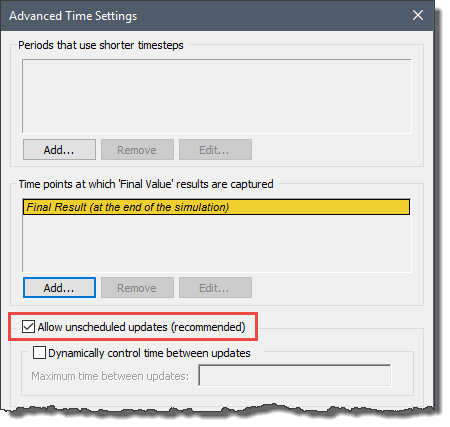
Warning: Because unscheduled updates are intended to more accurately represent a complex dynamic system, disabling this feature should be done with caution, and is generally not recommended. In most cases, it will have the effect of deferring events to the next scheduled update, which under some circumstances could cause significant inaccuracies. In some cases (e.g., a Reservoir A stock element that integrates and conserves flows of materials. or Pool A stock element that integrates and conserves flows of materials. A Pool is a more powerful version of a Reservoir (it has additional features to more easily accommodate multiple inflows and outflows). hitting an upper bound), its effects can be somewhat more complex (e.g., it changes how an overflow rate is computed). Some advanced features in GoldSim cannot function properly at all without using unscheduled updates. In these situations, GoldSim will throw a fatal error during a simulation if you have disabled unscheduled updates and are using such a feature.
Learn more
- Adding Shorter Timesteps Over Defined Periods
- Controlling Unscheduled Updates
- Controlling When Weeks and Years Start
- Creating Capture Times for Results
- Defining Reporting Periods
- Defining the Time Basis and Simulation Duration
- Dynamically Controlling the Timestep
- Setting the Basic Time Options
- Specifying Containers with Internal Clocks
- Specifying the Basic Step Length and Alignment
- Specifying When Time History Results Will Be Saved
- Understanding Timestepping in GoldSim