The Cash Flow element is used to model the future return of projects, business ventures, and similar undertakings. As such, it can be used to compare and contrast alternatives.
The CashFlowAlternatives.gsm example model can be found in the can be found in the Financial Examples folder in your GoldSim directory (accessed by selecting File | Open Example... from the main menu).
It illustrates how the Cash Flow element can be used to compare and contrast alternatives by comparing refurbishment and replacement options for an aging production line. The model is set up to use GoldSim's scenario A specific set of input data (and corresponding outputs) for a model. Multiple scenarios can be defined for a model. Different scenarios within a model are specifically differentiated by having different values for one or more Data elements. feature.
The line manufactures widgets, and each widget can be sold for $300 more than the raw materials used to produce it. Demand for widgets varies over time. The company wants to determine whether it is better to refurbish or replace the line with a higher capacity unit. Note that replacing the line is more expensive, but a refurbished line would be more prone to breakdown and more expensive to repair.
The model considers three scenarios: the base line (do nothing), refurbish, or replace. The Input Containers contain the basic inputs (a number of which vary depending on the scenario):
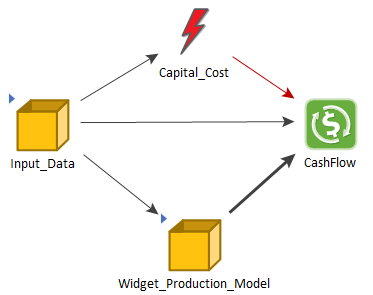
The Widget_Production_Model Container An element that acts like a "box" or a "folder" into which other elements can be placed. It can be used to create hierarchical models. contains a Reliability Function element (from the Reliability Module), a Reservoir A stock element that integrates and conserves flows of materials. to keep track of the widgets being produced, as well as some additional support elements.
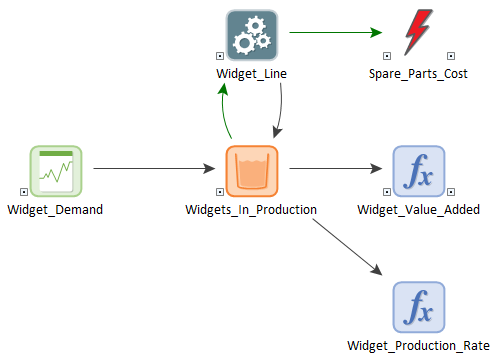
The Reliability element (in this case, a Function element) is used to model breakdown and repair of the Widget line, with failure of the line triggering a discrete change with a value equal to the cost of spare parts required for repair. When the Widget line is operating, it adds widgets to the Widget_Production Reservoir at the line's capacity until the Reservoir holds 250 Widgets (representing a full warehouse).
Widgets are removed from the Reservoir element in each Container according to the simulated demand output by a History Generator An element that generates stochastic time histories of variables. A stochastic time history is a random time history that is generated according to a specified set of statistics.. This is multiplied by the value added per widget and passed through to the Revenues input of the Cash Flow element.
By comparing the cash flows of the three scenarios it is possible to compare the options on a net cash flow and an NPV basis. The NPV comparison is shown below:
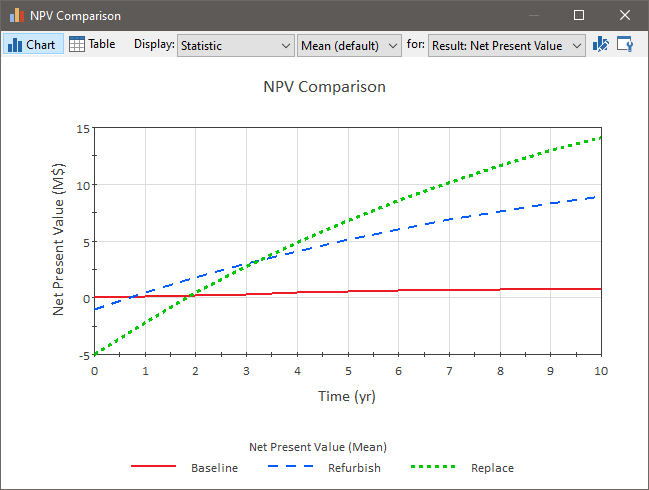
Learn more
- Example: Comparing Alternatives Using a Cash Flow Element - Repair vs. Replace
- Example: Simulating a Loan Using a Fund Element
- Example: Simulating a Reinsurance Policy
- Example: Simulating a Stock Portfolio
- Example: Simulating Long and Short Positions on a Security
- Example: Simulating Variable Exchange Rates
- Example: Using the Cash Flow Element
- Example: Using the Fund Element
- Example: Using the Insurance Element
- Example: Using the Investment Element
- Example: Using the Option Element