Like all other conversion factors, the conversion factors between currencies (i.e., the exchange rates) are treated as constants in GoldSim. Unlike other conversion factors, however, in the real world, exchange rates vary with time.
The VariableExchange.gsm model can be found in the can be found in the Financial Examples folder in your GoldSim directory (accessed by selecting File | Open Example... from the main menu). It demonstrates how you can use dynamic exchange rates in your financial models:
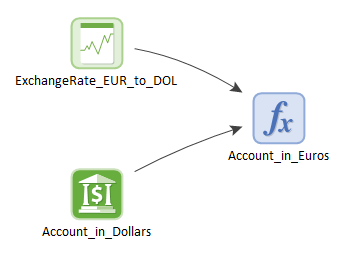
In this model, instead of using the currency conversion features in GoldSim (which assume static exchange rates), a History Generator An element that generates stochastic time histories of variables. A stochastic time history is a random time history that is generated according to a specified set of statistics. element is used to model the exchange rate.
This exchange rate is used to manually calculate the value in the new currency within an Expression element A function element that produces a single output by calculating user-specified mathematical expressions.:
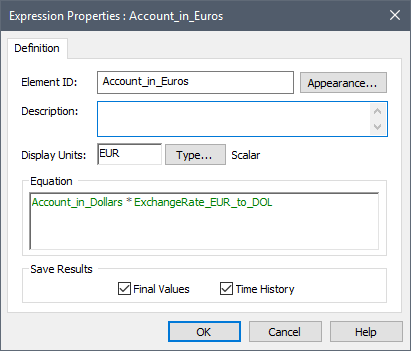
Note that when variable exchange rates are used and modeled in this manner, it is critical that all conversion rates in the Currencies dialog be set to 1.
- Example: Comparing Alternatives Using a Cash Flow Element - Repair vs. Replace
- Example: Simulating a Loan Using a Fund Element
- Example: Simulating a Reinsurance Policy
- Example: Simulating a Stock Portfolio
- Example: Simulating Long and Short Positions on a Security
- Example: Simulating Variable Exchange Rates
- Example: Using the Cash Flow Element
- Example: Using the Fund Element
- Example: Using the Insurance Element
- Example: Using the Investment Element
- Example: Using the Option Element