The Fund element simulates funds and accounts with a specified initial balance, deposits, withdrawals, specified nominal rate and compounding frequency. This element is used to model bank accounts and loans and other financial components that are governed by an interest rate (e.g., loans). You specify deposits and withdrawals, and the element outputs the current value of the Fund.
The Fund.gsm example model can be found in the can be found in the Financial Examples folder in your GoldSim directory (accessed by selecting File | Open Example... from the main menu). It demonstrates how a Fund element could be used to model a bank account:
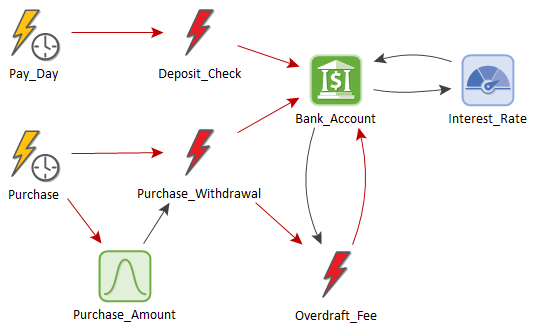
In this example, the Fund holder is paid $500 every 14 days, which is deposited into the fund. On average, once every 90 days, the account holder makes a purchase (with the amount sampled from a Triangular distribution), which is then deducted from the fund.
The Fund element is set up as follows:
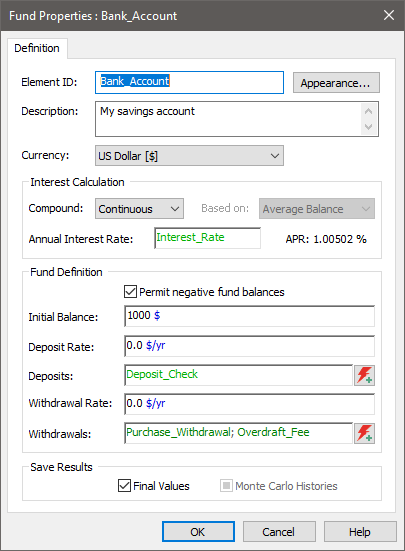
The Fund element tracks the net value of deposits and purchases, and applies interest to the average balance at a nominal rate of 1% per year (if it has a positive amount). The Fund has an initial balance of $1000, and can go negative. If a purchase occurs while the account has a negative amount, an overdraft fee of $50 is charged. Moreover, interest is charged on the total overdraft at a rate of 10% per year.
The Fund's output is as follows:
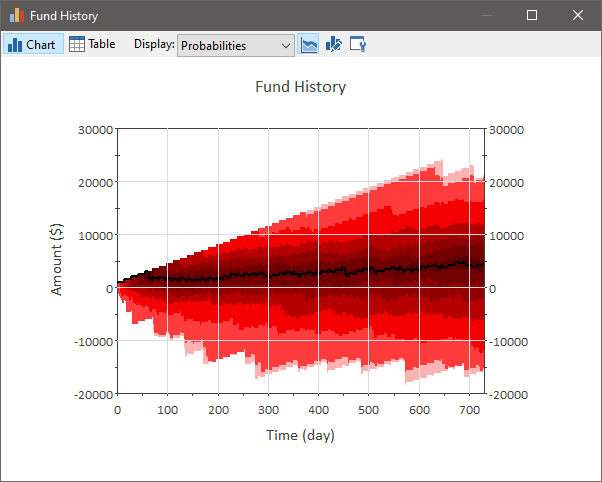
The monthly additions can be seen along with the spending over the course of the month. Note that the amount in the account is actually negative during some realizations, and as a result, the Fund element would have automatically applied interest charges instead of paying interest (as well as an overdraft fee for every purchase).
- Example: Comparing Alternatives Using a Cash Flow Element - Repair vs. Replace
- Example: Simulating a Loan Using a Fund Element
- Example: Simulating a Reinsurance Policy
- Example: Simulating a Stock Portfolio
- Example: Simulating Long and Short Positions on a Security
- Example: Simulating Variable Exchange Rates
- Example: Using the Cash Flow Element
- Example: Using the Fund Element
- Example: Using the Insurance Element
- Example: Using the Investment Element
- Example: Using the Option Element