In some situations, you may want to export results from a Time History Result element A Result element that shows the history of a particular output as a function of time. to a spreadsheet or text file. Time History Result elements provide the capability to do so.
This can be done by selecting the Export Simulation Results option within the Button control A special control that can be added to a Dashboard that provides a mechanism for linking a wide range of actions to a button.:
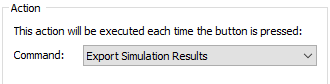
This executes a global export of available results from Time History Result elements that are specified to export to spreadsheets and/or text files. It is equivalent to pressing Export Now button from Results tab of Options dialog in GoldSim.
Learn more
- Displaying a Message Using a Button
- Displaying Chart and Table Results Using a Button
- Displaying the Simulation Settings Dialog Using a Button
- Editing Lookup Table Elements Using a Button
- Editing Time Series Elements Using a Button
- Exporting Simulation Results
- Opening a Spreadsheet at a Specified Location Using a Button
- Resetting Default Values Using a Button
- Specifying a Linked Spreadsheet File Using a Button
- Using the Button Control