Occasionally, you may want to add a Button to a Dashboard A special GoldSim element that allows you to build custom interfaces or "control panels" for your models. that simply displays a pre-defined message. This can be done by selecting the Show Message Box option within the Button control A special control that can be added to a Dashboard that provides a mechanism for linking a wide range of actions to a button.:
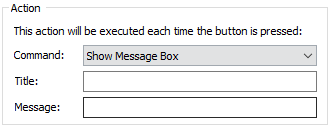
After doing so, you must enter a Title and a short Message.
When the Button is pressed in the Dashboard, the message will appear in a dialog with an OK button:
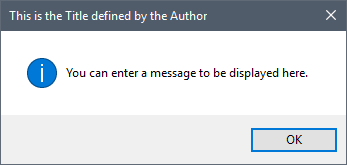
Related topics…
- Displaying a Message Using a Button
- Displaying Chart and Table Results Using a Button
- Displaying the Simulation Settings Dialog Using a Button
- Editing Lookup Table Elements Using a Button
- Editing Time Series Elements Using a Button
- Exporting Simulation Results
- Opening a Spreadsheet at a Specified Location Using a Button
- Resetting Default Values Using a Button
- Specifying a Linked Spreadsheet File Using a Button
- Using the Button Control