In some cases, in addition to (or instead of) displaying a message when an interrupt occurs, you may want to also write a message to the run log Text that is stored with a GoldSim model once it has been run. It contains basic information regarding the simulation, and any warning or error messages that were generated..
This is controlled by the Add to Run Log field in the Interrupt property dialog:
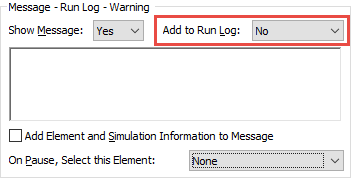
The drop list contains three options:
- “No”. This is the default. The message is not written to the run log.
- “As Message”. The message is written to the run log.
- “As Warning”. The message is written to the run log as a Warning. As a result, a dialog is displayed at the end of the simulation indicating that the simulation triggered a warning.
Note: If you choose to both display a message and write to the run log, the Add to Run Log field has a small impact on the message dialog displayed when a simulation is interrupted. In particular, if the message is written to the run log as a warning, the message dialog box displays a Warning symbol in the upper left-hand corner of the message dialog. Otherwise, it displays an Information symbol.
Learn more
Related topics…
- Continuing, Pausing and Aborting a Simulation After an Interrupt
- Controlling the Message Dialog for an Interrupt
- Interrupting a Simulation
- Processing an Interrupt When the Message is Off or Cannot be Displayed
- Specifying When the Simulation is to be Interrupted
- Writing the Interrupt Message to the Run Log