Once you have defined your first version, or if you select Model|Versioning after versioning The process of tracking changes that you make to your model file. has already been enabled, the Version Manager dialog is displayed.
The Version Manager lists all the versions that you have created. If you select one of these versions, the details of that version (user name, date created, and description) are displayed at the bottom of the dialog:
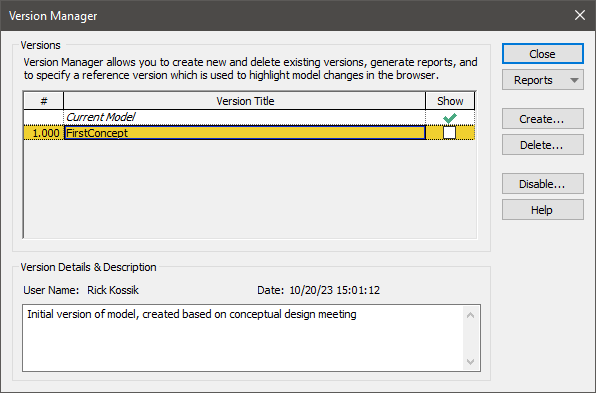
You can edit the Description here, but cannot change any other details about the version.
You can create new versions by pressing the Create... button, which provides access to the Create Version dialog.