When you first enable versioning The process of tracking changes that you make to your model file., or whenever you choose to create additional versions via the Version Manager, a dialog for creating versions is displayed.
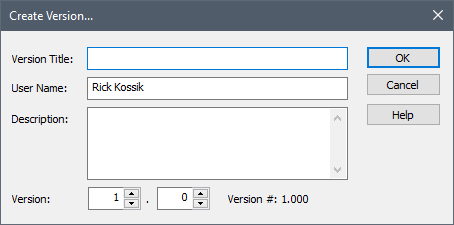
You must assign a Version Title to each version. This Title is not required to be unique (although in most cases it should be). It is used in messages and reports when comparing versions, and should be something meaningful and explicit (e.g., "Draft #1", "Final Model", "Jim's Modifications", "January 12").
The User Name will also appear in difference reports and messages, and is intended to identify the model user who created the version. By default, the Windows user name will appear, although you can edit this.
The Description field can be used to add descriptive text for each new version.
Finally, you must assign a Version number of the form X.yyy (e.g., 1.003). GoldSim ensures that new version numbers are always greater than the previous version number.
Whenever you create a new version, GoldSim will immediately ask you if you want to archive a backup copy of your model file (it is strongly recommended that you do so, as this will allow you to compare versions):
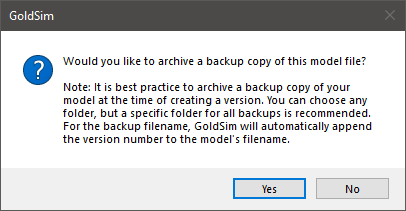
If you answer Yes, GoldSim will present a Save Copy As dialog that will allow you to save a copy of the current file (i.e., archive the file), while leaving the current model file open. In addition, it will automatically append the version number to the model filename. The first time that you archive a version, the Save Copy As dialog will assume that the file is to be saved to the same directory as the model file. However, you can change this (e.g., to a archive folder you have defined). Whenever you successfully archive a file, GoldSim remembers the location (it is saved to the registry). Hence, the next time you choose to archive a file, the default presented in the Save Copy As dialog will be the last archive folder location that was used.
Note: The previously used backup location is stored in the registry as String value "VersionBackupFolder" in branch "HKEY_CURRENT_USER\SOFTWARE\GTG\GoldSim\Settings". Initially, this key is empty (prior to any backups being saved). Upon successful completion of an archiving process, the used folder is stored at the key.