When using the Function Of or Affects View A special browser view in GoldSim that allows you to see all the elements the selected element affects. for an element that is within a feedback loop A looping system in which the variables in the loop represent a closed chain of cause and effect. Note that the terms “feedback” and “cause and effect” intentionally imply that the relationship between the variables is dynamic and the system changes over time (although systems with feedback loops can also reach a dynamic equilibrium). Feedback loops contain at least one state variable., GoldSim will stop building a branch of the dependency tree as soon as an item is repeated (and it will mark this as a “loop”).
For example, if Reservoir1 is a function of X, X is a function of Y, and Y is a function of Reservoir1, the Function Of View A special browser view in GoldSim that allows you to see all the elements that affect the selected element. for Reservoir1 would look like this:
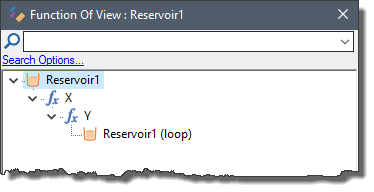
When using the Find function (Ctrl+F) in a Function Of or Affects view, one of the options is to search in Labels. If this is selected, and you enter “loop”, GoldSim will find the next loop in the list (since it will find the word “loop” in the label for the element).