This example illustrates the use of a Time Series where the input data represent discrete changes at specified times. It can be viewed in the file named BasicTimeSeries.gsm, which can be found in the TimeSeries subfolder of the General Examples folder in your GoldSim directory (accessed by selecting File | Open Example... from the main menu).
In this example, the input data represent discrete changes to a price (in this case, gasoline):
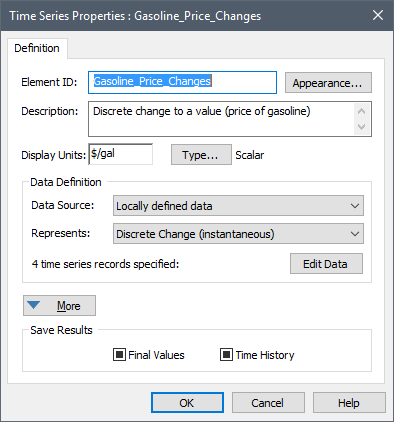
The actual data set looks like this:
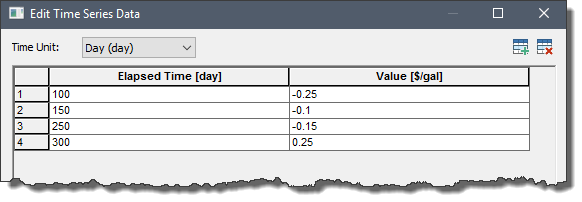
When the input data represent
discrete changes to a variable at specified times, the Primary Output For an element with multiple outputs, the output that has the same name as the element. is a
Discrete change signals are instantaneous quantities that cannot be directly plotted. They are used to instantaneously change the value of a quantity (represented by an Integrator, a Reservoir A stock element that integrates and conserves flows of materials. or a Pool A stock element that integrates and conserves flows of materials. A Pool is a more powerful version of a Reservoir (it has additional features to more easily accommodate multiple inflows and outflows). element). In this example, an Integrator is used to represent the current gasoline price. It is modified by the output of the Time Series:
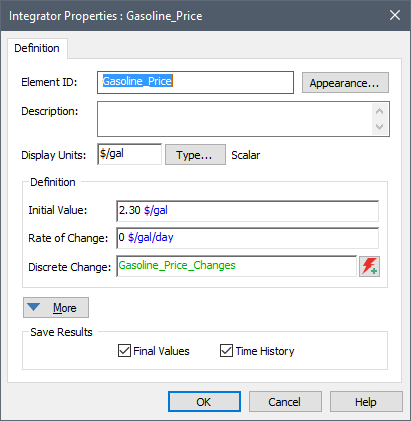
The output of the Integrator looks like this:
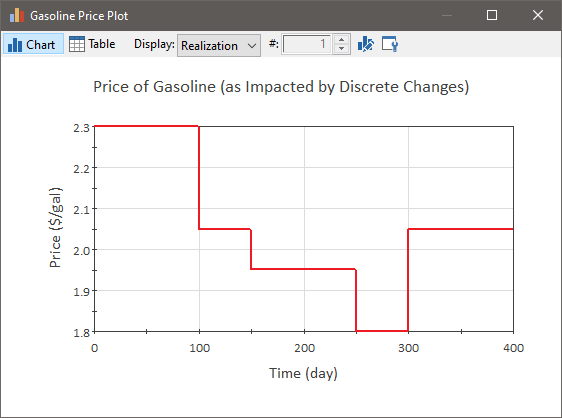
Note: Unlike other kinds of Time Series, when the input data represent discrete changes, it is not necessary for the first data point to start prior to or at the start of the simulation.