Time Series elements can be used to generate a series of discrete changes.
In order to do so, you must specify that the data that you are entering represent a series of discrete changes. To change the data type, press the Type... button from the Time Series dialog, and the following dialog will be displayed:
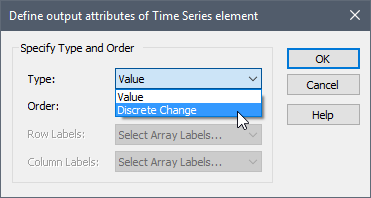
Select “Discrete Change” as the Type. After doing so and closing the dialog, the main dialog for the Time Series will indicate that the Time Series now Represents a “Discrete Change (Instantaneous)”:
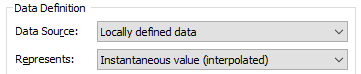
Under these circumstances, the output produced by the Time Series element is actually a discrete change signal. You specify the value for each signal, as well as the time that the signal is to be emitted.
For example, assume that the data series for a Time Series was defined as follows:
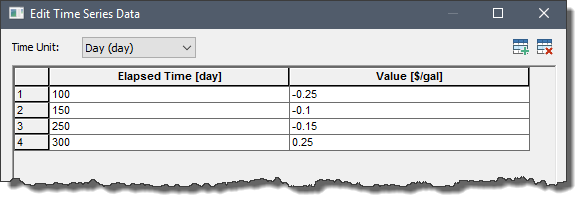
In this case, four discrete change signals would be emitted by the element. Discrete change signals emitted by a Time Series element always carry an “Add” instruction.
Time Series elements that generate discrete change signals have the ability to influence when a model is updated. Typically, a model is updated at every “scheduled” timestep. That is, all the elements are computed at every timestep. However, a Time Series element can force a model to be updated between “scheduled” timesteps. For example, suppose that you have specified a 10 day timestep. If a Time Series element has a discrete change that was specified to occur at, say 23 days, GoldSim would insert an update (an unscheduled update) between timesteps (i.e., at 23 days) in order to more accurately represent the event.
Warning: Time Series elements are designed to interrupt the clock and insert a new update when the discrete change is released. If you choose to disable unscheduled updates, a discrete change that falls between scheduled updates will be deferred to the next scheduled update. If multiple discrete changes occur between scheduled updates, they will be summed and released at he next scheduled update.
The example model BasicTimeSeries.gsm in the General Examples/TimeSeries folder of your GoldSim directory (accessed by selecting File | Open Example... from the main menu) contains an example of the use of Time Series elements to generate discrete change signals.
- Basic Concepts of Discrete Event Modeling
- Controlling the Calculation Sequence of Events
- Determining if an Event Has Occurred
- Generating Discrete Changes Using Time Series Elements
- Generating Discrete Event Signals
- How GoldSim Inserts Events into a Simulation
- Propagating Discrete Signals Between Elements
- Responding to Events
- Understanding Event Triggering