Integrator elements are elements that integrate rates.

You use them to integrate and track information, such the distance traveled by a car, interest rates, commodity prices, temperature, rainfall totals, consumer confidence, or the condition (reliability, strength) of a machine or a material. You can also use an Integrator element An stock element that integrates rates. to calculate moving averages of the input signal (the Rate of Change).
Their default symbol is an integration sign because, mathematically, they represent integrals. An Integrator requires an Initial Value and a Rate of Change, and computes a single output (its Value) as follows:
The Rate of Change can, of course, be a function of time.
The properties dialog for an Integrator looks like this:
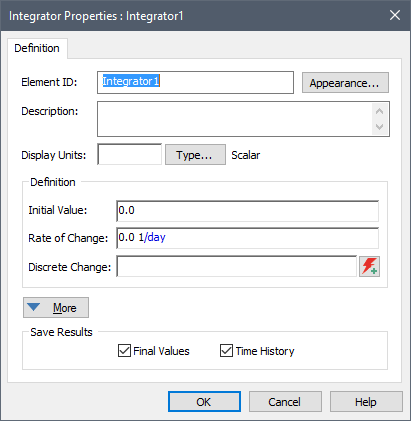
An example model which illustrates the use of Integrator elements (Integrator.gsm) can be found in the General Examples/Stocks folder in your GoldSim directory (accessed by selecting File | Open Example... from the main menu).