Final Value results can display vectors.
When you are displaying Final Value results for a vector A one-dimensional array. (or multiple vectors), if viewing a table or a chart you will be able to select "Vector Rows" for the Rows/Series or Columns/Points. In the example below, the model has been run for multiple realizations and multiple Capture Times User-defined points in time during a simulation at which “Final Value” results are captured for result display. The final time point in the simulation is always included as a Capture Time, but additional times can be added., two vectors named Soil and Rock (of the same Array A collection of variables that share common output attributes and can be manipulated in GoldSim elements or input expressions. Label set) are being displayed and the Series is defined as "Vector Rows" (with vector items labeled "West", "East" and "North"):
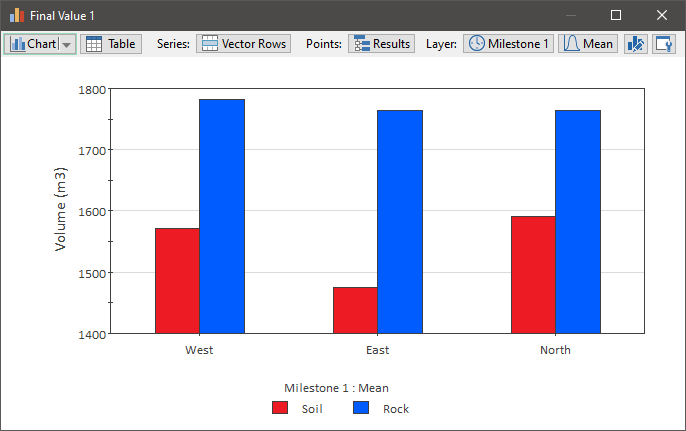
In this chart, the Points are defined as "Vector Rows":
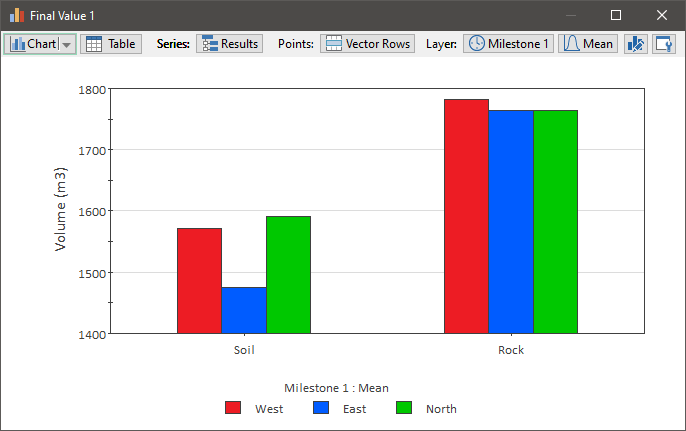
Of course, we could also display other types of charts (bar charts, stacked bar or column charts, or pie charts).
Note that in these charts, there are actually four "dimensions": vector rows, the output, the Capture Time and the statistic. Because we have selected "Vector Rows" for one of the dimensions, for two of the remaining dimensions only one item can be selected (in this example, the Capture Time named "Milestone 1" and the statistic "Mean").
If you select "Vector Rows" for the Rows/Series, the Columns/Points must be specified to view the entire vector(s) or a single item of a vector. You cannot select, for example, Capture Times, Scenarios or Statistics for the Columns/Points. Similarly, If you select "Vector Rows" for the Columns/Points, the Rows/Series must be specified to view the entire vector(s) or a single item of a vector. This means that if you wish for statistics, Capture Times or scenarios to be assigned to the Rows/Series or Columns/Points, then "Vector Rows" can no longer be assigned to a dimension.
For example, in the chart below (using the same data as above), we are displaying "All Results" as the Series and "All Statistics" for the Points. In this case, every vector item for every output is displayed (on the x axis) for a specified Capture Time. For each result item, three statistics are displayed for the selected Capture Time. Since there are two outputs, three vector items and three statistics, there are 2*3*3 = 18 different results displayed:
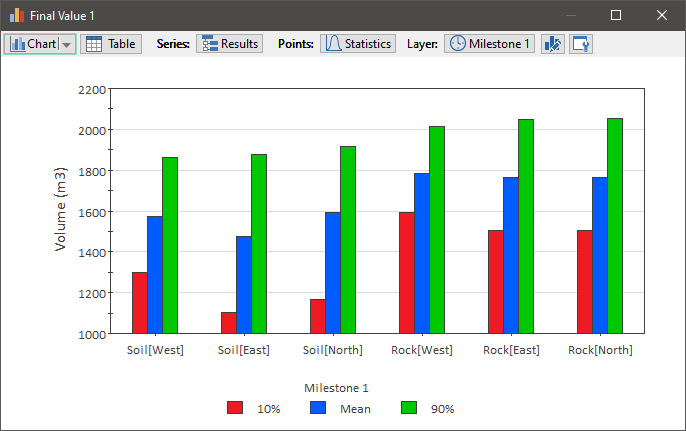
Alternatively, in the chart below (using the same data as above), we are displaying "All Results" as the Series and "All Capture Times" for the Points. In this case, every vector item for every output is displayed (on the x axis) for a specified statistic. For each result item, three statistics are displayed for the selected statistic. Since there are two outputs, three vector items and two Capture times, there are 2*3*2 = 12 different results displayed:
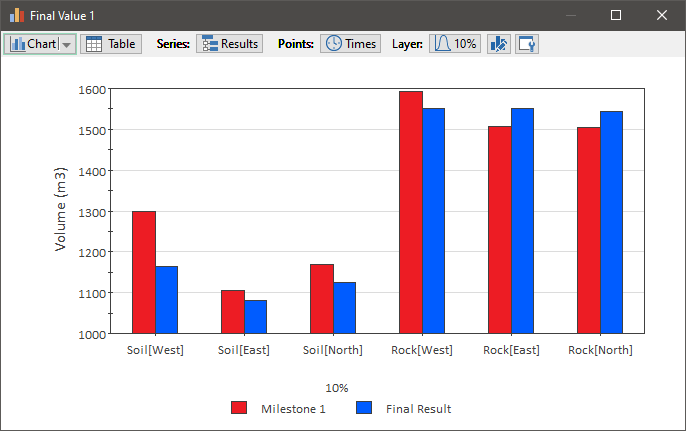
Note: If you assign multiple vectors to a Final Value result they do not need to have the same array label sets or dimensions An output attribute for an element that defines the dimensionality (in terms of Length, Time and other fundamental dimensions) of the output. (i.e., units). Vectors with different array label sets and different dimensions can be displayed in tables. However, if either the Series or the Points are defined as "Vector Rows", then to be shown in a chart, all results must have the same array label sets and the same dimensions. Hence, if you select the Chart box for a vector, any other vectors that are selected but have different array label sets or different dimensions will be automatically deselected. If neither the Series nor the Points are defined as "Vector Rows", then vectors with different array label sets can be shown in a chart as long as they have the same dimensions. In this case, if you select the Chart box for a vector, any other vectors that are selected but have different dimensions will be automatically deselected.
If you were displaying just a single vector and wanted to produce a chart as above (in which "All Statistics" or "All Capture Times" are assigned to the Series or Points), you could choose to simplify the labels on the axis (so they don't repeat the vector name) by making the label blank in the Properties dialog:
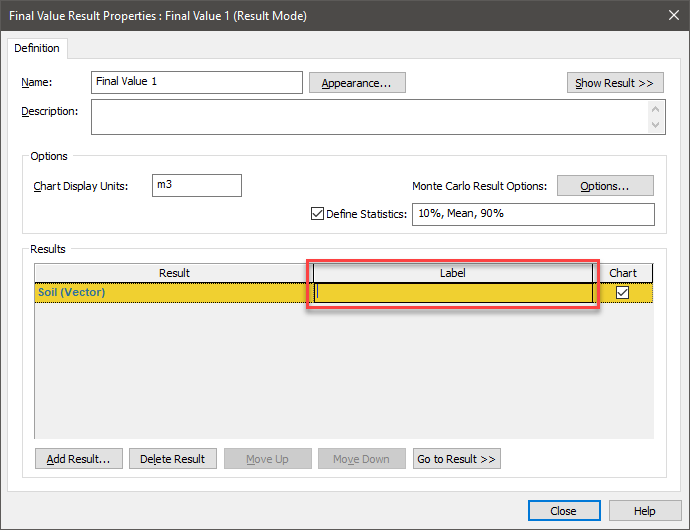
Of course, you could not do this if you were plotting multiple vectors (as you would not be able to identify the items), but with a single vector you could add the vector name to the header to make what you were plotting clear:
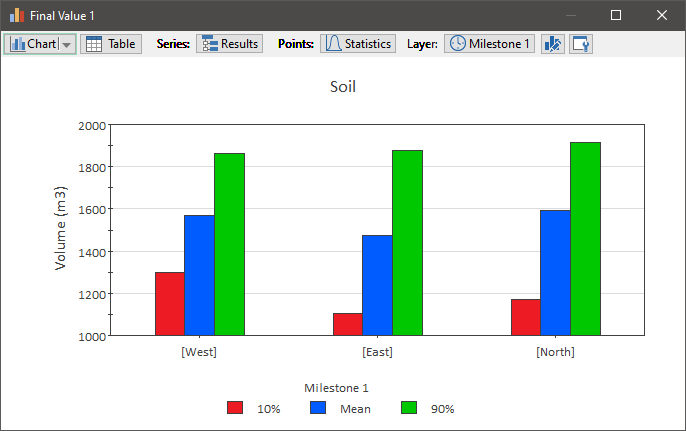
Note: Vectors can also be viewed using an Array result display. However, Final Value results are more flexible for viewing arrays and for the most part make Array result displays redundant (i.e., they are a legacy feature). Array results do have two minor features not available in Final Value elements (the ability to sum rows and columns and the ability to produce 3D charts), but for most applications Final Value displays are much more powerful.
- Displaying Capture Times in Final Value Results
- Displaying Final Value Results for Matrices
- Displaying Final Value Results for Negative Numbers
- Displaying Final Value Results for Vectors
- Displaying Multiple Outputs in Final Value Results
- Displaying Multiple Realizations in Final Value Results
- Viewing Scenario Results in Final Value Result Elements