In addition to using Data elements to create vectors, you can also create vectors using Stochastic elements. If you define a Stochastic element An element that can be used to quantitatively represent the uncertainty in a model input. as a vector A one-dimensional array., rather than inputting a single probability distribution A mathematical representation of the relative likelihood of a variable having certain specific values. It can be expressed as a PDF (or a PMF for discrete variables), CDF or CCDF., you specify a set of probability distributions (one for each item of the vector).
If you specify the Stochastic as a vector (by specifying a set of array labels A collection of labels identifying the items of an array. via the Type... button), the dialog for defining the distribution (accessed via the Edit Distribution... button) will look similar to this:
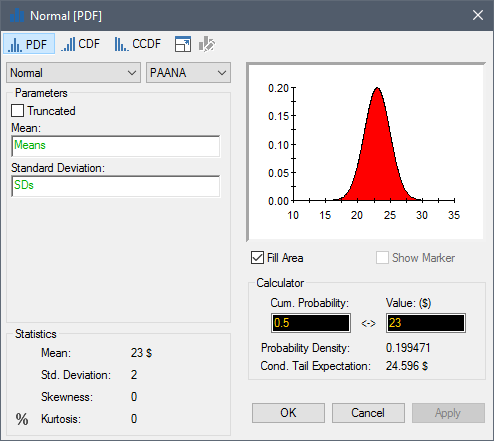
All the inputs to the Stochastic must be vectors.
Learn more
- Array Functions
- Copying Array Elements Between Models
- Defining Arrays in an Input Field Using Array Constructor Functions
- Defining Vectors and Matrices Using Data Elements
- Defining Vectors Using Stochastic Elements
- Displaying Final Value Results for Matrices
- Displaying Final Value Results for Vectors
- Elements That Can Manipulate Arrays
- Manipulating Vectors and Matrices with Other Elements
- Referencing an Item of an Array
- Understanding Array Labels
- Using a Vector as a Lookup Table
- Viewing an Array in a Browser or Interface
- Viewing Array Results
- Viewing Results for Arrays
- Viewing Time Histories for Array Outputs
- Viewing Time Histories of Multiple Realizations for an Array