If an element has an output which is an array A collection of variables that share common output attributes and can be manipulated in GoldSim elements or input expressions., you can view the values of specific items of the array by holding your cursor over the item in a browser An alternative view of a GoldSim model, in which elements are displayed in a tree, and organized either hierarchically, or by type. or the output interface.
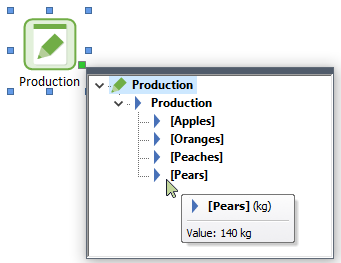
Note: Element inputs and outputs are only shown in the browser if you choose to Show element subitems (accessed via the browser context menu by right-clicking in the browser).
You can view array output results (for Final Values and Capture Times User-defined points in time during a simulation at which “Final Value” results are captured for result display. The final time point in the simulation is always included as a Capture Time, but additional times can be added.) in table form or chart form (e.g., as bar or column charts). GoldSim provides two different result views for arrays (Final Value results and Array results). In general, Final Value results are more powerful in this regard (Array results are a legacy feature). You can also view Time Histories of array results.
Learn more
- Array Functions
- Copying Array Elements Between Models
- Defining Arrays in an Input Field Using Array Constructor Functions
- Defining Vectors and Matrices Using Data Elements
- Defining Vectors Using Stochastic Elements
- Displaying Final Value Results for Matrices
- Displaying Final Value Results for Vectors
- Elements That Can Manipulate Arrays
- Manipulating Vectors and Matrices with Other Elements
- Referencing an Item of an Array
- Understanding Array Labels
- Using a Vector as a Lookup Table
- Viewing an Array in a Browser or Interface
- Viewing Array Results
- Viewing Results for Arrays
- Viewing Time Histories for Array Outputs
- Viewing Time Histories of Multiple Realizations for an Array