One of the options for a Result Window control An output control that can be added to a Dashboard that allows you to embed a result window (as either a chart or a table) directly into a Dashboard. is whether or not you want to enable the control to "pop out":
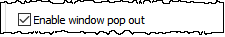
This option defaults to being checked. If the option is checked, while viewing a Result Window control in a Dashboard A special GoldSim element that allows you to build custom interfaces or "control panels" for your models., double-clicking on the control "pops out" the embedded window to full size, such that it appears as it would if you were to view the Result element directly.
For example, assume that the Result Window control in the upper left-hand corner of this Dashboard is enabled to pop out:
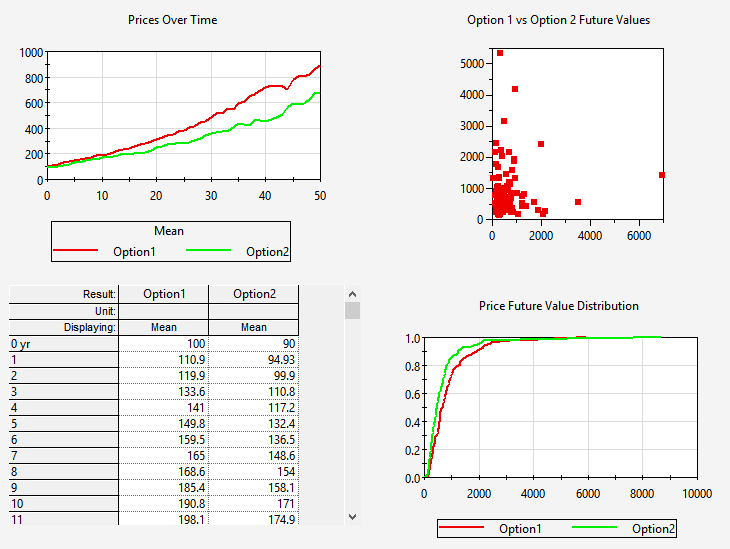
Double-clicking on it "pops out" a larger window:
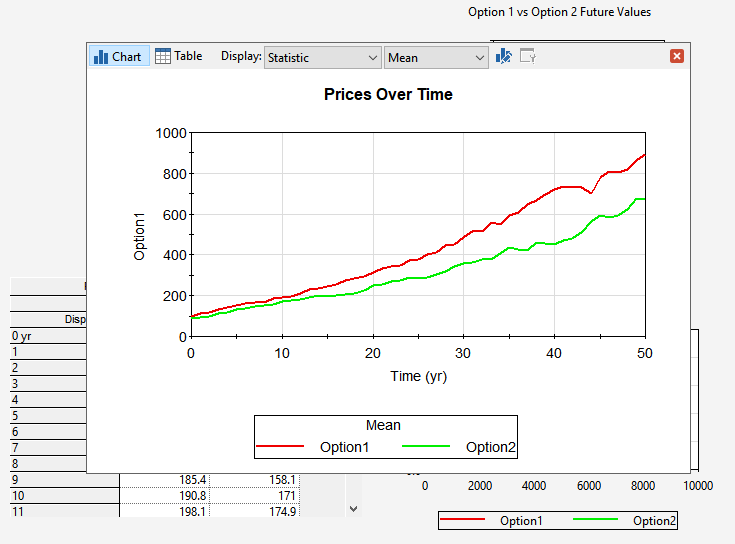
Note that while embedded in a Dashboard, Result Window controls intentionally hide some options and features (so as to allow them to more easily fit into the Dashboard). By popping out the window, you can access additional options and features for viewing the result (e.g., buttons and drop-lists at the top of the window and context-sensitive menus). This allows you to examine the result in more detail.
Pressing the red X in the upper right-hand corner of the window collapses the window back to the original embedded window.
Note: While the window is popped out, you can make various changes to how the result is displayed. However, once you collapse the window, the changes are lost. The appearance of the embedded result is always controlled by the options selected on the Result Window control.
- Controlling the Appearance of a Result Window in a Dashboard
- Displaying a Distribution Result Using a Result Window Control
- Displaying a Final Value Result Using a Result Window Control
- Displaying a Multi-Variate Result Using a Result Window Control
- Displaying a Time History Result Using a Result Window Control
- Displaying an Array Result Using a Result Window Control
- Enabling a Result Window Control to Pop Out