If the selected Result is an Array A collection of variables that share common output attributes and can be manipulated in GoldSim elements or input expressions. result, the display options are as follows:
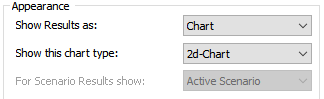
Show Results as. This determines if the results are displayed as a Chart or a Table. If Table is selected, a table showing all of the items for the array is displayed.
Show this chart type. This determines what type of chart is displayed (it does not apply to tables). The options are:
2d-Chart: Displays a 2d bar chart.
3d-Chart: Displays a 3d bar chart. Note, however, that this only applies if the Result being plotted is a matrix A two-dimensional array. (otherwise a 2d scatter plot will be displayed).
Note: If multiple realizations were run, the final realization A single model run within a Monte Carlo simulation. It represents one possible path the system could follow through time. is displayed. If you choose to allow the control to "pop out", you will be able to toggle through different realizations while it is "popped out".
Note: Array Result elements can show results at different Capture Times User-defined points in time during a simulation at which “Final Value” results are captured for result display. The final time point in the simulation is always included as a Capture Time, but additional times can be added. that you have defined in the Advanced Time Settings dialog. In a Result Window control An output control that can be added to a Dashboard that allows you to embed a result window (as either a chart or a table) directly into a Dashboard., the final Capture Time (i.e., the end of the realization) will always be shown. However, if you choose to allow the control to "pop out", you will be able to change the Capture Time while it is "popped out".
Note that scenario A specific set of input data (and corresponding outputs) for a model. Multiple scenarios can be defined for a model. Different scenarios within a model are specifically differentiated by having different values for one or more Data elements. choices are grayed out because Array Result elements cannot display scenario results.
Learn more
- Controlling the Appearance of a Result Window in a Dashboard
- Displaying a Distribution Result Using a Result Window Control
- Displaying a Final Value Result Using a Result Window Control
- Displaying a Multi-Variate Result Using a Result Window Control
- Displaying a Time History Result Using a Result Window Control
- Displaying an Array Result Using a Result Window Control
- Enabling a Result Window Control to Pop Out